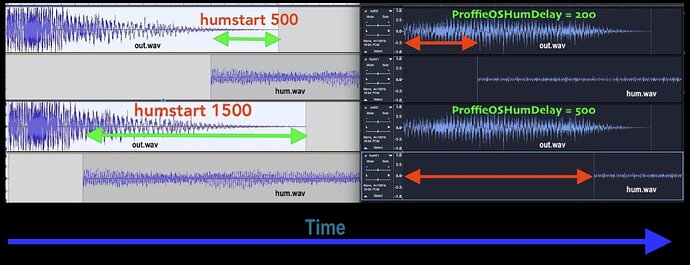@Fett263 I got Juansith’s sound font for your Path to the Darkside Corruption recipe. I set up the alt sound font folders and built the style. Everything works but for some reason there are gaps between some of the sounds. Most notably, when I turn it on, once the ignition sound stops there is a few milliseconds before the hum starts. I also added a pstoff sound file and after the retract sound there’s a gap and then the pstoff file plays. I don’t know if this is something with the fonts or something with the style or something else.
Has anyone else reported this?
Check your SD card speed, sounds like the card is slow or files are corrupted.
ProffieOS7 requires SD card preformance to be 1200kbps read speed with 12 simulatenous audio streams. Subpar or poor performing SD cards will cause the saber to lag or freeze.
If you experience lag or slow response you need to run ‘sdtest’ in Serial Monitor. Even if SD is labeled as high performance you should run sdtest to be sure.
- First, remove DISABLE_DIAGNOSTIC_COMMANDS define from your config.
- Upload new config (you may temporatily need to remove some presets if exceeding FLASH memory)
- With saber connected go to Arduino > Tools > Serial Monitor
- Type ‘sdtest’
- If you do not have 1200kbps read speed and 12 simulatenous audio streams you will want to replace your SD with a better performing card.
You can also improve SD performance via formatting and file structure, also be sure to ALWAYS ‘Eject’ the SD card anytime it’s mounted to your computer to prevent file corruption.
Here are the results. Looks good.
I don’t think it’s the card. It doesn’t happen to any other preset. It’s weird.
sorry that paste didn’t work.
Here:
0 1 2 3 4 5 6 7 8 9 0 1 2 3 4 5 6 7 8 9 0 1 2 3 4 5 6 7 8 9 0 1 2 3 4 5 6 7 8 9 0 1 2 3 4 5 6 7 8 9 0
Time to read blocks: Average speed: 1827.64 kb/s, 20.72 simultaneous audio streams.
This is likely your humStart value in the font’s config.ini. If it’s set too small, it won’t sound right.
humStart is the time from the END of the out.wav to start fading in the hum sound.
ProffieOSHumDelay is the opposite; time from the START of the out.wav
Only one can be used.
Here’s a visual to help understand.
Look at the wav file for the in.wav sound in a wav editor (like Audacity).
There’s likely a long trailing ending or silence that’s causing the “lag”.
I typically cut off the trailing end of the in and mix it into the postoff sound itself so that the timings are more natural. If you have multiple ins, you might just want to trim them all to not have any lingering time after the sound indicates the blade retraction has reached to emitter. This will also let WavLen sync work appropriately with your blade style animation for retraction.
1 Like
this is exactly what I was thinking it could be. I’ll check it out.
Um, nope. I’m just a newbie moron. I didn’t include the config.ini file. Like at all. lol
So… Where do I drop this magic little file. In the root of the font? Since this has two alt folders, do I put one in each folder or just the root?
Sorry guys.
@Fett263
Looking at the config.ini, it has humStart=4500, so that shouldn’t be an issue, unless you do not have the file in the font.
Correct, right in the font folder.
The font came with it in there already, how did it go missing?
Or was this a conversion from another board ?
I just didn’t drag the ini files over to the sd card because I didn’t know what they were (I also left the smoothsw.ini file out lol)
OK, that fixed the problem with from ignition to hum nicely. But going into the pstoff sounds there is a gap still. I’m guessing because the font doesn’t come with pstoff sounds and I added them. I’m using the same pstoff sound on other presets and it’s fine though.
Can you send me the in and postoff sounds so I can see what’s going on?
Sure, how do I do that? Through here?
PM me a dropbox / google drive / whatever link?
Or just take a screenshot of the in.wav file in an editor?
The in files had some pretty long tails on them. I’m trimming them now.
Nope that didn’t work. Still gaps. I gotta run but I’ll send you the files tmrw. Thanks.
Then maybe the postoffs have space at the front end.
Whatever it is, it’s a gapless playback from one file to the other, so it shouldn’t have a lag unless one of these issues exist.
1 Like
Check it out:
Sound Files
No gap at the front end of pstoff either.
I included the ini files