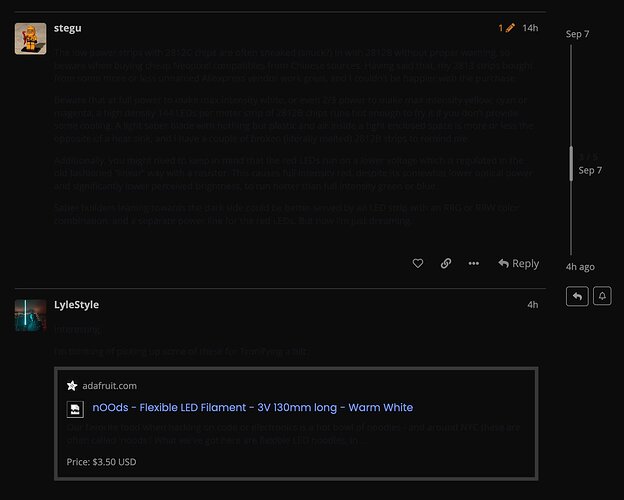The text is dark grey on black for some reason. Has anything changed?
I have not made any changes or maintenance on the crucible in the last few days, so nothing should have changed.
I don’t suppose you’ve been messing with the colors or themes in the Preferences?
The default is Theme = graceful and Color Scheme = WCAG Dark afaik.
I haven’t changed anything. Will give a restart a try etc, but another thing I’ve noticed is that text looks slightly smaller as well.
Try chrome and/or safari?
Works fine for me in Safari, Firefox, and Chrome. Did you mess w your display settings?
Either way here ya go man, simply edit the display colors back to what you prefer.
*Note you may need to re-edit to a complimentary color for any screen that has a font color option you lost leaving grey.
Change Font Color
- In the Menu bar at the top of the screen, click Firefox and select Preferences. …
- In the General panel, go down to Language and Appearance.
- Under ColorsColors, click the. …
- Clicking on any of the colored rectangles will show you the possible colors you can choose from. …
- Click OK to close the Colors window.
OK, it works in Chrome, so it’s a change in Firefox. ![]()
I’ve now noticed Wikipedia has smaller text than it did. Grrr.
UPDATE: it was the Facebook Container plugin messing around with the CSS of various sites. Rolled back and will see if a new update fixes it.