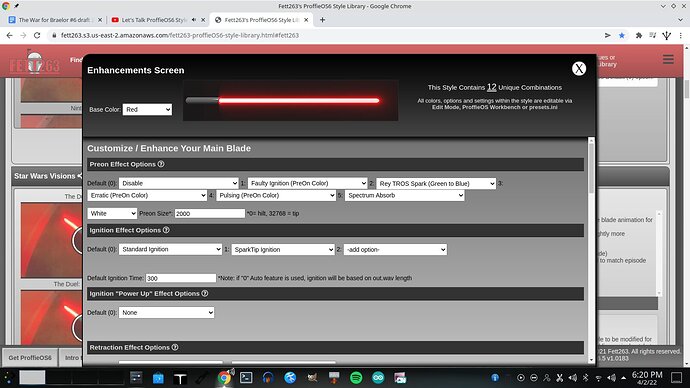the copy code button isn’t displaying in the maximized view. can I screenshot to show you what I’m seeing?
yes you can (since you’re not using a screenshot to show text)
hi @Fett263
scrolling on the pop up does nothing to see the buttons, browser is chrome on distro Manjaro.
Do you know what your screen resolution is?
OK, pushed a fix up- refresh and try again.
Hi. Is there a power up effect on OS 6 like Power Surge on 5.9? I tried Power Flash and Power Burst Forward and Emitter but they look quite different. I really loved Power Surge for a Luke ROTJ ignition.
Sorry had birthdays and family stuff. 1600x900
and I checked it and it’s still occuring on the website when maximised.
EDIT: USED full screen and it worked, thanks fett263.
So it’s displaying correctly now?
I’ll try to add after I finish this current update, there’s still a backlog of preview styles I need to convert.
Looks like a typo in the library script. I’ll try to fix later. You can find PREON_SIZE_AR and fix to PREON_SIZE_ARG.
Could you have accidentally hit backspace at some point? None of the scripts have any errors for “PREON_SIZE_ARG” being exported as “PREON_SIZE_AR” anywhere in them so it’s not possible the library output that style code unless it output the style code correctly and it was edited or changed afterwards.
Sneak Peek - PHASE 2 - ProffieOS6 Style Library
I just wanted to share a sneak peek at what PHASE 2 is bringing to my Style Library.
- Live Preview - using Fredrik’s Style Editor (Beta) code I’ve added a new live preview that will let you see, test and play with your styles as you build them.
- Responsive & Interactive support - I’ve modified the preview window to allow you to actually interact with the styles to control and see the responsive and interactive capabilities in action
- Build a Sequence for you Accent or PCB styles - the new Sequencer engine let’s you design a completely custom style for all of your accents and PCB styles, combine effects, colors, transitions and timings to developer truly unique accent LED sequences and easily change or adjust.
All of this and more will be releasing as part of the PHASE 2 Beta later this week so stay tuned!
wooooowwww.










WOW! PHASE 2 STYLE LIBRARY  Thats it,…im tossing out all my CFX boards.
Thats it,…im tossing out all my CFX boards.
This is the way.
ProffieOS6 Style Library PHASE 2 (Beta) and my new website are Now Live!
I am launching a new site as well as PHASE 2 of my style library for OS6. Thanks to my patrons on Patreon I am launching a full website, fett263.com with my new library and a bunch of Proffieboard and lightsaber resources and content. https://www.fett263.com/
PHASE 2 of the Style Library adds a ton of new tools and features:
- Live Preview - I have integrated Fredrik’s previewer from the Style Editor Beta to allow you to preview your style in real-time as you build it.
- Responsive / Interactive controls - OS6 is introducing a ton of new responsive, hyper-responsive and interactive capabilities so I have modified the preview to allow you to control the Blade Angle, Twist Angle, Swing Speed, Swing Acceleration, Clash Strength and Battery Level to see how the styles will actually react. In addition, I have updated the button controls to match the current state of the blade (ON or OFF) as well as what effects are added to your style, so you can truly see how it will all work when you add it to your config.
- Build a Sequence - The new Sequence tool allows you to build completely unique and custom effect sequences for your accents, PCB or crystal chamber (or you can use the code as you main blade if you wish). Choose from an ever-growing list of base effects and colors, then add a run time a transition (between each stage of the sequence) and the time for the transition to develop truly unique and one-of-a-kind accent sequences, quickly and easily. And you can fine-tune everything in real-time before adding it to your config.
- Interactive Styles are coming! The brand new interactive capabilities are about to take your Proffieboard saber to a completely new level. Interactive effects open the door to an almost “video-game” like experience with your saber. I have a number of new interactive styles in the queue that will be added soon, but I’m starting with the ThunderCats Sword of Omens style. This style features a built-in interactive ignition to replicate the original cartoon series sword’s iconic extension. When you ignite your saber it will wait for you to interact with it (for a fixed period of time). During the interactive period you can swing your saber 3 times to replicate the orginal sword, with each swing extending the blade 1/3 of the way, if you don’t swing 3 times in the interactive period the blade will complete it’s extension automatically for you. This style is just the tip of the iceberg for what the interactive capabilities will now make possible so be on the lookout for even more coming…
One note, the library and previewer are still technically in Beta so if you experience any issues or come across any bugs please report them in the Library Beta thread, linked at the top right of the library. This will help me test and finalize the current release.
Enjoy!
All new PHASE 2 library and site: https://www.fett263.com/fett263-proffieOS6-style-library.html
The phase 2 rebuild has a few bugs.
Selecting different clash styles, Blast styles, lockup styles, etc doesnt reflect in the new visual saber preview at the top of the editor.
Example: I wanted to see what all the differences were visually between all the different blast styles of wave/ripple/fade/etc, and selecting each one and then performing as “blast” button at the saber visual didnt change anything visually on the blade preview. All blast styles looked the same.
This is also true for clash, lockup, etc.
Thanks, yeah some bugs are expected. I’ll have a look.
OK, this should work now- if anything else pops up just post here but I may not get to it until tomorrow, gotta be a dad the rest of the night.
The Style Editor and the Library were both in Beta separately already, so merging the editor code and the library code is bound to create a few bugs, so it’s a beta of a beta essentially.
@Fett263 , I love the additions to the style library with phase 2. so i have the new sword of omens style on my saber. no errors in the config, just noticing that when i boot the font, i try to swing the saber to match the interactive bit in the video. nothing happens. the sound plays…once its done and the character yells hoooooooo, then the eye lights up and im able to do the interactive swing. not sure what im missing. copied the style right from the os6 library didnt make any changes.