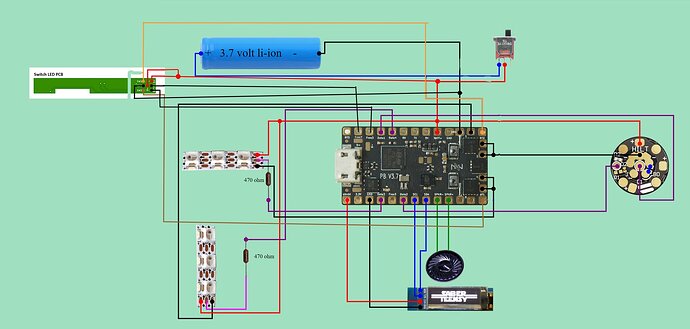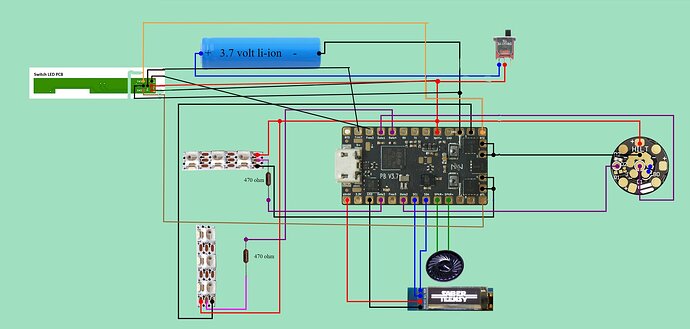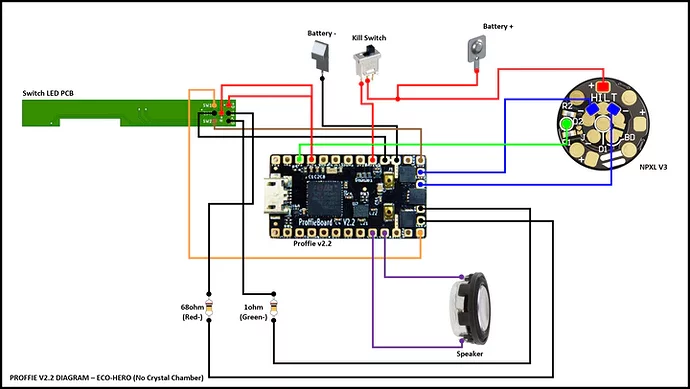I must have missed a post somewhere along the line, as I’m not sure what you mean by them being “wired in reverse”. Normally you would simply wire the R+ and G+ to the battery positive or the 3.3 volt pad, and the R- and G- to an LED pad each. The LED pad provides the negative, but you need to specify it in the blade array in your config.
So the array for your diagram above, but changing the accent strip to one LED pad instead of two, and then wiring the switchbox LEDs to LED pads 5 and 6, might look something like this:
BladeConfig blades[] = {
{ 0,
// Main Blade:
WS281XBladePtr<132, bladePin, Color8::GRB, PowerPINS<bladePowerPin2, bladePowerPin3>>(),
// Blade Connector LEDs:
WS281XBladePtr<6, blade2Pin, Color8::GRB, PowerPINS<bladePowerPin2, bladePowerPin3>>(),
// Accent Strip 1:
WS281XBladePtr<3, blade4Pin, Color8::GRB, PowerPINS<bladePowerPin1>>(),
// Accent Strip 2:
WS281XBladePtr<3, blade3Pin, Color8::GRB, PowerPINS<bladePowerPin4>>(),
// Switchbox LED Red:
SimpleBladePtr<CH1LED,NoLED, NoLED, NoLED,bladePowerPin5, -1,-1,-1>(),
// Switchbox LED Green:
SimpleBladePtr<CH2LED,NoLED, NoLED, NoLED,bladePowerPin6, -1,-1,-1>(),
CONFIGARRAY(presets) },
Then your blade styles might look something like this:
// Main Blade:
StylePtr<InOutHelper<SimpleClash<Lockup<Blast<Blue,White>,AudioFlicker<Blue,White>>,White>, 300, 800>>(),
// Blade Connector LEDs:
StylePtr<InOutHelper<SimpleClash<Lockup<Blast<Blue,White>,AudioFlicker<Blue,White>>,White>, 300, 800>>(),
// Accent Strip 1:
StylePtr<InOutHelper<ColorCycle<Blue,0,1,Blue,30,150,1500>,300,800,Blinking<Black,Blue,1800,500>>>(),
// Accent Strip 2:
StylePtr<InOutHelper<ColorCycle<Blue,0,1,Blue,30,150,1500>,300,800,Blinking<Black,Blue,1800,500>>>(),
// Switchbox LED Red:
StylePtr<InOutHelper<Blinking<Red,Black,1000,500>,300,800,Blinking<Red,Black,3000,500>>>(),
// Switchbox LED Green:
StylePtr<InOutHelper<Blinking<Black,Green,1000,500>,300,800,Blinking<Black,Green,3000,500>>>(),
Hope that helps.