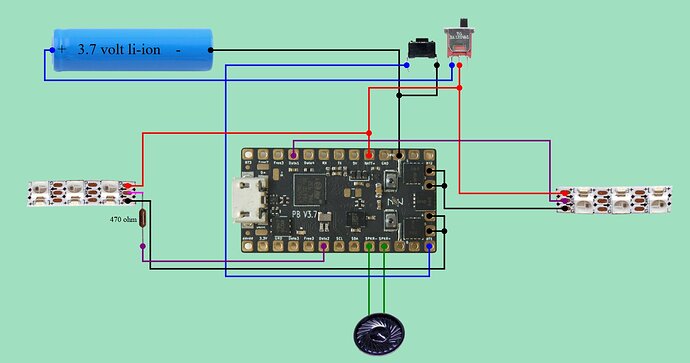Hello, I’m new to all this, but after I found about proffie boards and DIY lightsabers, I had an idea for a cosplay I wanted to do that would be perfect for a lightsaber so here we are.
I used this diagram for the wiring, which i think I got all correct. I used the config that it generated and added a config prop to be able to use saber_fett263’s one button config. Here’s my config file:
#ifdef CONFIG_TOP
#include "proffieboard_v3_config.h"
#define NUM_BLADES 2
#define NUM_BUTTONS 1
#define VOLUME 2000
const unsigned int maxLedsPerStrip = 144;
#define CLASH_THRESHOLD_G 1.0
#define ENABLE_AUDIO
#define ENABLE_MOTION
#define ENABLE_WS2811
#define ENABLE_SD
#endif
#ifdef CONFIG_PROP
#include "../props/saber_fett263_buttons.h"
#endif
#ifdef CONFIG_PRESETS
Preset presets[] = {
{ "SmthJedi", "tracks/mars.wav",
StylePtr<InOutSparkTip<EASYBLADE(BLUE, WHITE), 300, 800> >(),
StylePtr<InOutSparkTip<EASYBLADE(BLUE, WHITE), 300, 800> >(), "blue"},
{ "SmthGrey", "tracks/mercury.wav",
StyleFirePtr<RED, YELLOW, 0>(),
StyleFirePtr<RED, YELLOW, 1>(), "fire"},
{ "SmthFuzz", "tracks/uranus.wav",
StyleNormalPtr<RED, WHITE, 300, 800>(),
StyleNormalPtr<RED, WHITE, 300, 800>(), "red"},
{ "RgueCmdr", "tracks/venus.wav",
StyleFirePtr<BLUE, CYAN, 0>(),
StyleFirePtr<BLUE, CYAN, 1>(), "blue fire"},
{ "TthCrstl", "tracks/mars.wav",
StylePtr<InOutHelper<EASYBLADE(OnSpark<GREEN>, WHITE), 300, 800> >(),
StylePtr<InOutHelper<EASYBLADE(OnSpark<GREEN>, WHITE), 300, 800> >(), "green"},
{ "TeensySF", "tracks/mercury.wav",
StyleNormalPtr<WHITE, RED, 300, 800, RED>(),
StyleNormalPtr<WHITE, RED, 300, 800, RED>(), "white"},
{ "SmthJedi", "tracks/uranus.wav",
StyleNormalPtr<AudioFlicker<YELLOW, WHITE>, BLUE, 300, 800>(),
StyleNormalPtr<AudioFlicker<YELLOW, WHITE>, BLUE, 300, 800>(), "yellow"},
{ "SmthGrey", "tracks/venus.wav",
StylePtr<InOutSparkTip<EASYBLADE(MAGENTA, WHITE), 300, 800> >(),
StylePtr<InOutSparkTip<EASYBLADE(MAGENTA, WHITE), 300, 800> >(), "magenta"},
{ "SmthFuzz", "tracks/mars.wav",
StyleNormalPtr<Gradient<RED, BLUE>, Gradient<CYAN, YELLOW>, 300, 800>(),
StyleNormalPtr<Gradient<RED, BLUE>, Gradient<CYAN, YELLOW>, 300, 800>(), "gradient"},
{ "RgueCmdr", "tracks/mercury.wav",
StyleRainbowPtr<300, 800>(),
StyleRainbowPtr<300, 800>(), "rainbow"},
{ "TthCrstl", "tracks/uranus.wav",
StyleStrobePtr<WHITE, Rainbow, 15, 300, 800>(),
StyleStrobePtr<WHITE, Rainbow, 15, 300, 800>(), "strobe"},
{ "TeensySF", "tracks/venus.wav",
&style_pov,
StyleNormalPtr<BLACK, BLACK, 300, 800>(), "POV"},
{ "SmthJedi", "tracks/mars.wav",
&style_charging,
StyleNormalPtr<BLACK, BLACK, 300, 800>(), "Battery\nLevel"}
};
BladeConfig blades[] = {
{ 0, WS281XBladePtr<40, bladePin, Color8::GRB, PowerPINS<bladePowerPin2, bladePowerPin3> >(),
WS281XBladePtr<40, blade2Pin, Color8::GRB, PowerPINS<bladePowerPin4, bladePowerPin5> >()
, CONFIGARRAY(presets) },
};
#endif
#ifdef CONFIG_BUTTONS
Button PowerButton(BUTTON_POWER, powerButtonPin, "pow");
#endif
I then plugged it all with my button and neopixel blades and… only one blade works, it sometimes says “font directory not found” i think but no other sounds. Any help would be greatly appreciated, i’ll keep tweaking and see what happens, but at this moment I am lost. Thank you in advance.