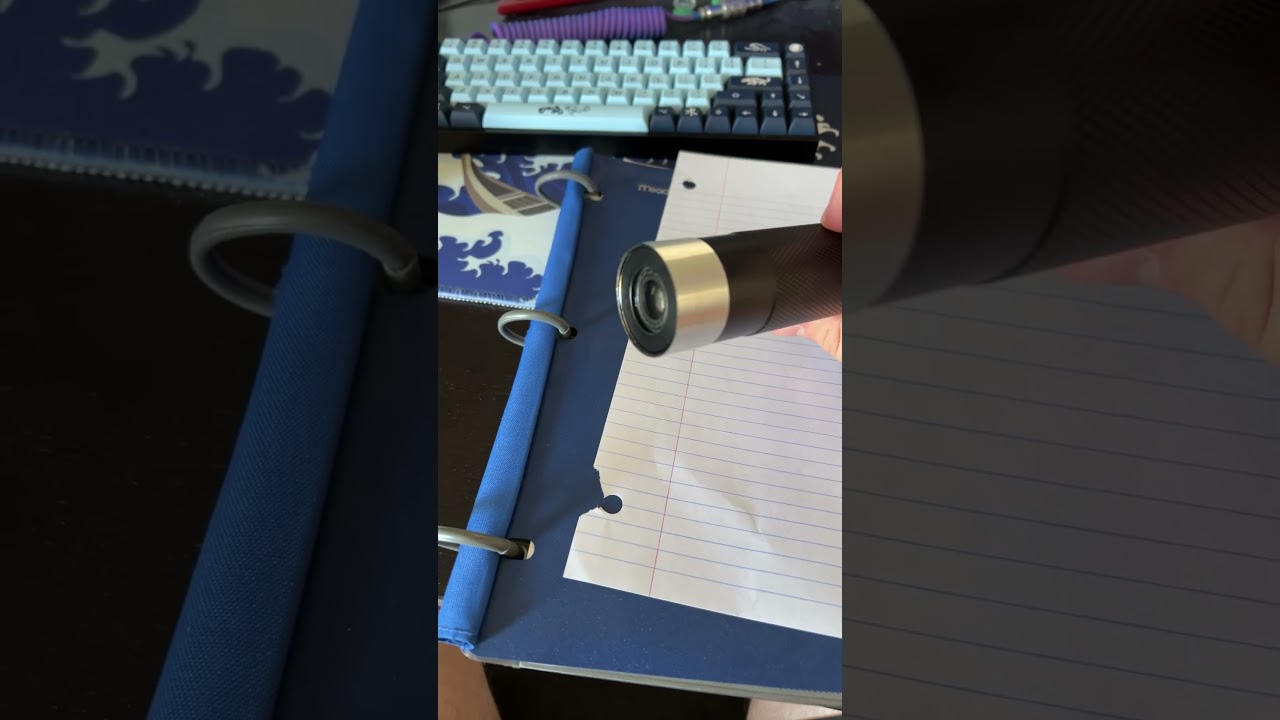I was changing some of the presets on my saber and noticed that all of the sounds became slightly distorted after I finished. So far, I have tried formatting the SD card, flashing the board again, flashing the board back to the default Sabertrio config, and charging the saber up to full battery. Any help would be greatly appreciated!
I mean, obviously that shouldn’t happen.
However it’s hard to say what actually did happen.
More information might help though, like:
- tell us what version of ProffieOS you’re using
- do you see anything interesting in the serial monitor (like buffer underflows)
- post a video that shows the propblem (post it on youtube, link it here)
I am running ProffieOS 6.7. What commands should I test in the serial monitor to look for issues? Sorry, I am still brand new to Proffie. I will upload a video of the sound and link it here!
Just turn the saber on with the serial monitor running and see if it complains about audio underflows. (or shows any other errors or warnings.)
ProffieOS 6.7 does have one audio bug. I don’t know if that is what is causing your distortion, but it might be worth trying ProffieOS 6.9 to see if works better.
Got it. I didn’t realize I could mess with the saber while it was connected! I’ll give it a shot right now while my Youtube video is processing.
No warnings or messages about underflows. I’ll try OS 6.9 and see if that changes anything.
Here is the video of the sound.
I don’t know these particular fonts/sounds, so it’s hard for me to know exactly what it’s supposed to sound like. The distortion I hear in the video seems to fade away when the speaker is mostly silent though, is that correct?
Yes you’re correct. Certain fonts have a more noticeable distortion than others. The low bassy sound in the first font intro after the voice has the most noticeable distortion.
Are you / were you using filters in your config file?
I’m not sure. How would I check?
Do you have FILTER_CUTOFF_FREQUENCY in your config file? (Or in the one you were using before changing the presets.)
I do not have that in either config. I also just finished updating to the new OS but nothing changed.
Well, unless that (filters) used to be in there, but somehow got lost, I don’t know exactly what’s going on here. Other possibilities include: loose wires, cracked speaker, magnetic bits stuck in the speaker, busted amplifier, broken booster, bad batteries and/or bad connections. Unfortunately it can be hard to know exactly. It’s much easier if the sound just doesn’t work… A lot of times, fixing these sort of things comes down to replacing components until it gets better I’m afraid.
Got it. I’ll message Sabertrio and ask them about repairs. Thank you for your help!
Sounds fine to me ![]()
What are you hearing?
Did you increase the VOLUME in the config from where you last had it?
It’s not terrible, but I can definitely notice a difference in person. I do feel like it sounds like the volume is too loud, but I did not mess with any of the volume settings.
After getting in contact with Sabertrio, they had me send it in for a speaker repair which completely resolved the problem. Great customer service with them as always!