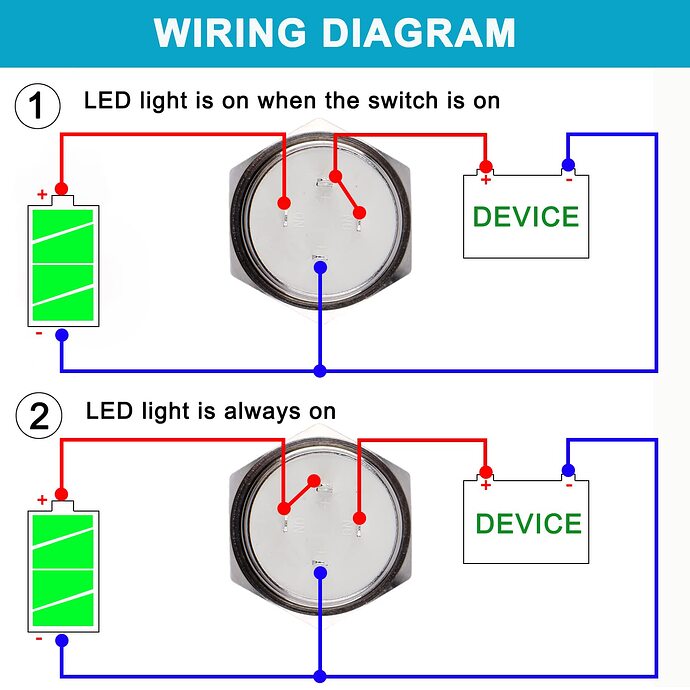It’s the latter. It ignores the power button.
My config is below:
#ifdef CONFIG_TOP
#include "proffieboard_v3_config.h"
#define NUM_BLADES 3
#define NUM_BUTTONS 2
#define VOLUME 600
const unsigned int maxLedsPerStrip = 144;
#define CLASH_THRESHOLD_G 3.5
#define ENABLE_AUDIO
#define ENABLE_MOTION
#define ENABLE_WS2811
#define ENABLE_SD
#define COLOR_CHANGE_DIRECT
#define DISABLE_DIAGNOSTIC_COMMANDS
#define FETT263_TWIST_ON
#define FETT263_TWIST_OFF
#define SA22C_FORCE_PUSH
#define IDLE_OFF_TIME 60*5*1000
#endif
#ifdef CONFIG_PROP
#include "../props/saber_fett263_buttons.h"
#endif
#ifdef CONFIG_PRESETS
Preset presets[] = {
{"Font32_ZGotham", "tracks/ZGotham.wav",
/* copyright Fett263 AdamProject (Primary Blade) OS6 Style
https://fett263.com/fett263-proffieOS6-style-library.html#AdamProject
OS6.7 v4.021
Single Style
Base Style: The Adam Project Saber
Base Color: Rgb<255,255,0> (0)
--Effects Included--
Ignition Effect: SparkTip Ignition
Retraction Effect: SparkTip Retraction
Lockup Effect: Intensity Lockup V1, Begin Effect: Real Clash, End Effect: Full Blade Absorb
LightningBlock Effect: Responsive Lightning Block
Drag Effect: Intensity Sparking Drag
Melt Effect: Intensity Melt
Blast Effect: Blast Wave (Random)
Clash Effect: Real Clash V1
*/
StylePtr<Layers<Mix<LayerFunctions<LinearSectionF<Int<2000>,Int<1800>>,LinearSectionF<Int<4500>,Int<1000>>,LinearSectionF<Int<6200>,Int<1000>>,LinearSectionF<Int<8500>,Int<1500>>,LinearSectionF<Int<12000>,Int<3200>>,LinearSectionF<Int<16000>,Int<2700>>,LinearSectionF<Int<19500>,Int<2300>>,LinearSectionF<Int<24000>,Int<4800>>,LinearSectionF<Int<28000>,Int<1500>>,LinearSectionF<Int<30000>,Int<1200>>,LinearSectionF<Int<32000>,Int<1500>>>,Black,HumpFlicker<RgbArg<BASE_COLOR_ARG,Rgb<255,255,0>>,Mix<Int<22000>,Black,RgbArg<BASE_COLOR_ARG,Rgb<255,255,0>>>,30>>,TransitionEffectL<TrWaveX<RgbArg<BLAST_COLOR_ARG,Rgb<191,255,255>>,Scale<EffectRandomF<EFFECT_BLAST>,Int<100>,Int<400>>,Int<100>,Scale<EffectPosition<EFFECT_BLAST>,Int<100>,Int<400>>,Scale<EffectPosition<EFFECT_BLAST>,Int<28000>,Int<8000>>>,EFFECT_BLAST>,Mix<IsLessThan<ClashImpactF<>,Int<26000>>,TransitionEffectL<TrConcat<TrInstant,AlphaL<RgbArg<CLASH_COLOR_ARG,Rgb<191,255,255>>,Bump<Scale<BladeAngle<>,Scale<BladeAngle<0,16000>,Sum<IntArg<LOCKUP_POSITION_ARG,16000>,Int<-12000>>,Sum<IntArg<LOCKUP_POSITION_ARG,16000>,Int<10000>>>,Sum<IntArg<LOCKUP_POSITION_ARG,16000>,Int<-10000>>>,Scale<ClashImpactF<>,Int<12000>,Int<60000>>>>,TrFadeX<Scale<ClashImpactF<>,Int<200>,Int<400>>>>,EFFECT_CLASH>,TransitionEffectL<TrWaveX<RgbArg<CLASH_COLOR_ARG,Rgb<191,255,255>>,Scale<ClashImpactF<>,Int<100>,Int<400>>,Int<100>,Scale<ClashImpactF<>,Int<100>,Int<400>>,Scale<BladeAngle<>,Scale<BladeAngle<0,16000>,Sum<IntArg<LOCKUP_POSITION_ARG,16000>,Int<-12000>>,Sum<IntArg<LOCKUP_POSITION_ARG,16000>,Int<10000>>>,Sum<IntArg<LOCKUP_POSITION_ARG,16000>,Int<-10000>>>>,EFFECT_CLASH>>,LockupTrL<TransitionEffect<AlphaMixL<Bump<Scale<BladeAngle<>,Scale<BladeAngle<0,16000>,Sum<IntArg<LOCKUP_POSITION_ARG,16000>,Int<-12000>>,Sum<IntArg<LOCKUP_POSITION_ARG,16000>,Int<10000>>>,Sum<IntArg<LOCKUP_POSITION_ARG,16000>,Int<-10000>>>,Scale<SwingSpeed<100>,Int<14000>,Int<18000>>>,BrownNoiseFlickerL<RgbArg<LOCKUP_COLOR_ARG,Rgb<191,255,255>>,Int<200>>,StripesX<Int<1800>,Scale<NoisySoundLevel,Int<-3500>,Int<-5000>>,Mix<Int<6425>,Black,RgbArg<LOCKUP_COLOR_ARG,Rgb<191,255,255>>>,RgbArg<LOCKUP_COLOR_ARG,Rgb<191,255,255>>,Mix<Int<12850>,Black,RgbArg<LOCKUP_COLOR_ARG,Rgb<191,255,255>>>>>,AlphaL<AudioFlicker<RgbArg<LOCKUP_COLOR_ARG,Rgb<191,255,255>>,Mix<Int<10280>,Black,RgbArg<LOCKUP_COLOR_ARG,Rgb<191,255,255>>>>,Bump<Scale<BladeAngle<>,Scale<BladeAngle<0,16000>,Sum<IntArg<LOCKUP_POSITION_ARG,16000>,Int<-12000>>,Sum<IntArg<LOCKUP_POSITION_ARG,16000>,Int<10000>>>,Sum<IntArg<LOCKUP_POSITION_ARG,16000>,Int<-10000>>>,Int<13000>>>,TrJoin<TrDelay<8000>,TrInstant>,TrFade<3000>,EFFECT_LOCKUP_BEGIN>,TrConcat<TrJoin<TrDelay<50>,TrInstant>,Mix<IsLessThan<ClashImpactF<>,Int<26000>>,RgbArg<LOCKUP_COLOR_ARG,Rgb<191,255,255>>,AlphaL<RgbArg<LOCKUP_COLOR_ARG,Rgb<191,255,255>>,Bump<Scale<BladeAngle<>,Scale<BladeAngle<0,16000>,Sum<IntArg<LOCKUP_POSITION_ARG,16000>,Int<-12000>>,Sum<IntArg<LOCKUP_POSITION_ARG,16000>,Int<10000>>>,Sum<IntArg<LOCKUP_POSITION_ARG,16000>,Int<-10000>>>,Scale<ClashImpactF<>,Int<20000>,Int<60000>>>>>,TrFade<300>>,TrConcat<TrInstant,RgbArg<LOCKUP_COLOR_ARG,Rgb<191,255,255>>,TrFade<400>>,SaberBase::LOCKUP_NORMAL>,ResponsiveLightningBlockL<Strobe<RgbArg<LB_COLOR_ARG,Rgb<255,255,255>>,AudioFlicker<RgbArg<LB_COLOR_ARG,Rgb<255,255,255>>,Blue>,50,1>,TrConcat<TrInstant,AlphaL<RgbArg<LB_COLOR_ARG,Rgb<255,255,255>>,Bump<Int<12000>,Int<18000>>>,TrFade<200>>,TrConcat<TrInstant,HumpFlickerL<AlphaL<RgbArg<LB_COLOR_ARG,Rgb<255,255,255>>,Int<16000>>,30>,TrSmoothFade<600>>>,LockupTrL<AlphaL<RandomPerLEDFlickerL<RgbArg<DRAG_COLOR_ARG,Rgb<255,255,255>>>,SmoothStep<IntArg<DRAG_SIZE_ARG,28000>,Int<3000>>>,TrConcat<TrJoin<TrDelay<4000>,TrWipeIn<200>>,AlphaL<BrownNoiseFlickerL<RgbArg<DRAG_COLOR_ARG,Rgb<255,255,255>>,Int<300>>,SmoothStep<IntArg<DRAG_SIZE_ARG,28000>,Int<3000>>>,TrFade<4000>>,TrFade<300>,SaberBase::LOCKUP_DRAG>,LockupTrL<AlphaL<Remap<Scale<RampF,Int<65536>,Int<0>>,StaticFire<Mix<TwistAngle<>,RgbArg<STAB_COLOR_ARG,Rgb<255,24,0>>,RotateColorsX<Int<3000>,RgbArg<STAB_COLOR_ARG,Rgb<255,24,0>>>>,Mix<TwistAngle<>,RotateColorsX<Int<3000>,RgbArg<STAB_COLOR_ARG,Rgb<255,24,0>>>,RotateColorsX<Int<3000>,Mix<Int<12000>,Black,RgbArg<STAB_COLOR_ARG,Rgb<255,24,0>>>>>,0,3,5,3000,10>>,SmoothStep<IntArg<MELT_SIZE_ARG,28000>,Int<4000>>>,TrConcat<TrWipeIn<100>,AlphaL<RgbArg<STAB_COLOR_ARG,Rgb<255,24,0>>,SmoothStep<IntArg<MELT_SIZE_ARG,28000>,Int<4000>>>,TrJoin<TrDelay<4000>,TrFade<300>>,AlphaL<Mix<TwistAngle<>,RgbArg<STAB_COLOR_ARG,Rgb<255,24,0>>,RotateColorsX<Int<3000>,RgbArg<STAB_COLOR_ARG,Rgb<255,24,0>>>>,SmoothStep<IntArg<MELT_SIZE_ARG,28000>,Int<4000>>>,TrFade<4000>>,TrWipe<200>,SaberBase::LOCKUP_MELT>,InOutTrL<TrWipeSparkTipX<RgbArg<IGNITION_COLOR_ARG,Rgb<255,255,255>>,IgnitionTime<300>>,TrWipeInSparkTipX<RgbArg<RETRACTION_COLOR_ARG,Rgb<255,255,255>>,RetractionTime<0>>,Black>>>()},
};
BladeConfig blades[] = { 0, SimpleBladePtr<CreeXPE2RedTemplate<1000>, CreeXPE2GreenTemplate<0>, CreeXPE2BlueTemplate<240>, NoLED, bladePowerPin1, bladePowerPin2, bladePowerPin3, -1>(),
SimpleBladePtr<CreeXPE2WhiteTemplate<550>, NoLED, NoLED, NoLED, blade5Pin, -1, -1, -1>(),
SimpleBladePtr<CreeXPE2WhiteTemplate<550>, NoLED, NoLED, NoLED, blade6Pin, -1, -1, -1>()
, CONFIGARRAY(presets) };
#endif
#ifdef CONFIG_BUTTONS
Button PowerButton(BUTTON_POWER, powerButtonPin, "pow");
Button AuxButton(BUTTON_AUX, auxPin, "aux");
#endif