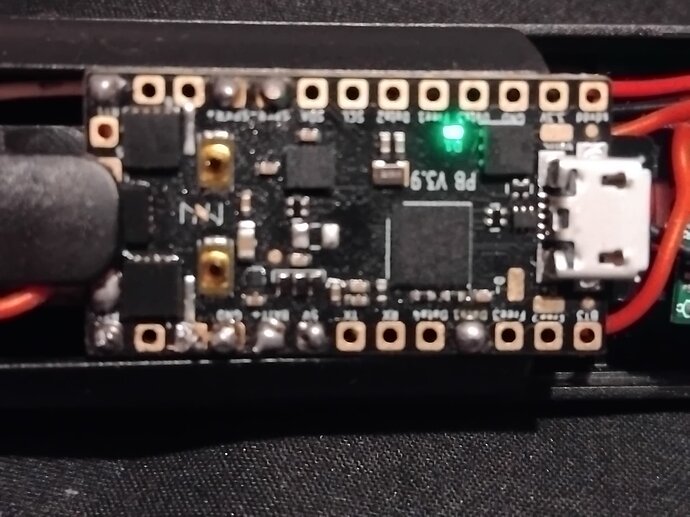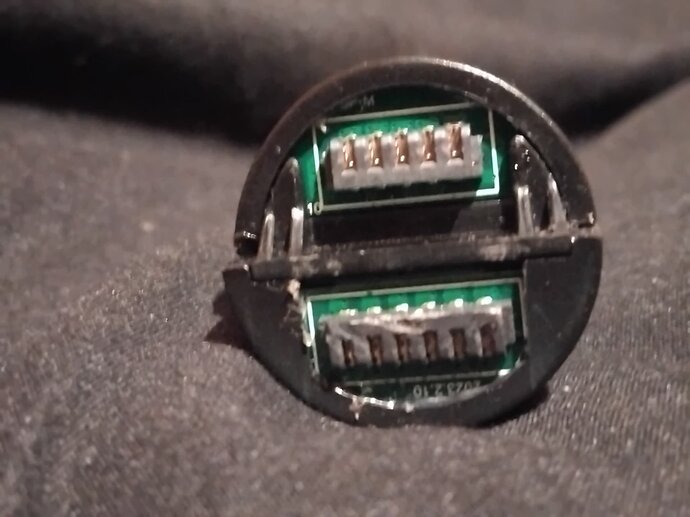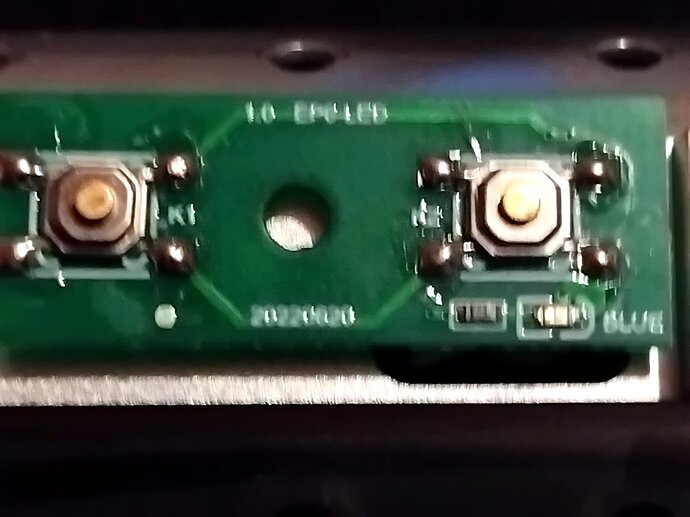I’ve got a Force unleashed saber with what looks like a single led crystal chamber
I don’t have the original config and after flashing, updating it, its stopped working
The saber has a removable chassis. Inside there’s 3 wires going up into the hilt, positive and negative power and just one data line coming from data 1, so the main blade and CC are sharing the same data line?
I’ve put code for the CC into my config mostly from Fett’s Library. I’m using the V3.9 proffie board.
The main blade ignites normally.
Any advice to get it working? Thanks very much
#ifdef CONFIG_TOP
#include "proffieboard_v3_config.h"
#define NUM_BLADES 2
#define NUM_BUTTONS 2
#define VOLUME 2500
const unsigned int maxLedsPerStrip = 144;
#define SHARED_POWER_PINS
#define CLASH_THRESHOLD_G 3.0
#define ENABLE_AUDIO
#define ENABLE_MOTION
#define ENABLE_WS2811
#define ENABLE_SD
#define ENABLE_ALL_EDIT_OPTIONS
#define FETT263_EDIT_MODE_MENU
#define MOTION_TIMEOUT 60 * 5 * 1000 // keeps motion chip active for 10 minutes while blade is Off
#define IDLE_OFF_TIME 60 * 5 * 1000
#define COLOR_CHANGE_DIRECT
#define DISABLE_DIAGNOSTIC_COMMANDS
#define DISABLE_BASIC_PARSER_STYLES
#define NO_REPEAT_RANDOM
#define FETT263_THRUST_ON // enables Thrust On Ignition
#define FETT263_THRUST_ON_NO_BM
#define FETT263_SWING_ON // enables Swing On Ignition
#define FETT263_SWING_ON_NO_BM
#define FETT263_SWING_ON_SPEED 350
#define FETT263_TWIST_ON // enables Twist On Ignition
#define FETT263_TWIST_ON_NO_BM
#define FETT263_TWIST_OFF // enables Twist Off Retraction
#define FETT263_SAY_COLOR_LIST
#define FETT263_SAY_COLOR_LIST_CC
#define FETT263_SAY_BATTERY_PERCENT
#define FETT263_MOTION_WAKE_POWER_BUTTON
#define FETT263_QUOTE_PLAYER_START_ON
#define SAVE_STATE
#define FETT263_SPECIAL_ABILITIES
#define FETT263_DISABLE_CHANGE_STYLE
#define FETT263_DISABLE_CHANGE_FONT
#define FETT263_DISABLE_COPY_PRESET
#define FETT263_SAVE_GESTURE_OFF
#endif
#ifdef CONFIG_PROP
#include"../props/saber_fett263_buttons.h"
#endif
#ifdef CONFIG_PRESETS
Preset presets[] = {
{ "Kenobi", "Kenobi/tracks/Kenobi.wav",
/* copyright Fett263 CustomBlade (Primary Blade) OS7 Style
https://www.fett263.com/fett263-proffieOS7-style-library.html#CustomBlade
OS7.14 v3.24p
This Style Contains 2 Unique Combinations
Merge Styles
Default: Hyper Responsive Rotoscope (Prequels) [BaseColorArg]
1: Cal Kestis Survivor Blue [AltColorArg]
--Effects Included--
Ignition Effect: Standard Ignition [Color: IgnitionColorArg]
Retraction Effect Options: Default (0): Standard Retraction, 1: SparkTip Retraction [Color: RetractionColorArg]
Lockup Effect:
0: mainLockMulti0Shape - Begin: Real Clash - Style: Intensity AudioFlicker - End: Dissipate Up
[Color: Rgb<255,97,0> (Bright Pulse = Shift: 10086, Speed: 200)
]
Lightning Block Effect:
0: mainLBMulti0Shape - Begin: Responsive Impact - Style: Strobing Flash - End: Localized Absorb
[Color: AltColorArg]
Drag Effect:
0: mainDragMulti0Shape - Begin: Wipe In - Style: Intensity Sparking Drag - End: Wipe Out
[Color: Rgb<191,255,255>]
Melt Effect:
0: mainMeltMulti0Shape - Begin: Wipe In - Style: Intensity Melt - End: Wipe Out
[Color: StabColorArg]
Stab Effect: Sparking Stab [Color: StabColorArg]
Blast Effect: Blast Fade (Medium) [Color: AltColorArg]
Clash Effect: Random Clash with Ripple [Color: AltColorArg (Bright Pulse = Shift: 7573, Speed: 241)
]
Battery Level: Blade Location (Green to Red)
Special Ability 1: Toggle Rain Mode Uses trloop00.wav or trloop/000/000.wav (rain sounds looped)
Special Ability 2: Toggle Lightning Mode Uses tr00.wav or or tr/000/000.wav (thunder or lightning strike)
Special Ability 5: Play Sound - Ignite Uses quote19.wav or quote/019/000.wav
*/
StylePtr<Layers<
Mix<HoldPeakF<SwingSpeed<250>,Scale<SwingAcceleration<100>,Int<50>,Int<500>>,Scale<SwingAcceleration<>,Int<20000>,Int<10000>>>,RandomFlicker<StripesX<Int<24000>,Scale<HoldPeakF<SwingSpeed<200>,Scale<SwingAcceleration<100>,Int<50>,Int<300>>,Scale<SwingAcceleration<100>,Int<24000>,Int<16000>>>,Int<-1400>,Int<-100>>,StripesX<Scale<HoldPeakF<Sum<EffectPulseF<EFFECT_IGNITION>,EffectPulseF<EFFECT_ALT_SOUND>>,Int<3000>,Int<3000>>,Int<8000>,Int<3000>>,Scale<HoldPeakF<Sum<EffectPulseF<EFFECT_IGNITION>,EffectPulseF<EFFECT_ALT_SOUND>>,Int<3000>,Int<3000>>,Int<-2600>,Int<-3600>>,RgbArg<BASE_COLOR_ARG,Blue>,Mix<Int<12000>,Black,RgbArg<BASE_COLOR_ARG,Blue>>,Pulsing<RgbArg<BASE_COLOR_ARG,Blue>,Mix<Int<8000>,Black,RgbArg<BASE_COLOR_ARG,Blue>>,1400>>,StripesX<Scale<HoldPeakF<Sum<EffectPulseF<EFFECT_IGNITION>,EffectPulseF<EFFECT_ALT_SOUND>>,Int<3000>,Int<3000>>,Int<8000>,Int<3000>>,Scale<HoldPeakF<Sum<EffectPulseF<EFFECT_IGNITION>,EffectPulseF<EFFECT_ALT_SOUND>>,Int<3000>,Int<3000>>,Int<-2600>,Int<-3600>>,RgbArg<BASE_COLOR_ARG,Blue>,Mix<Int<12000>,Black,RgbArg<BASE_COLOR_ARG,Blue>>,Pulsing<RgbArg<BASE_COLOR_ARG,Blue>,Mix<Int<8000>,Black,RgbArg<BASE_COLOR_ARG,Blue>>,1400>>,Mix<Int<7710>,Black,StripesX<Scale<HoldPeakF<Sum<EffectPulseF<EFFECT_IGNITION>,EffectPulseF<EFFECT_ALT_SOUND>>,Int<3000>,Int<3000>>,Int<8000>,Int<3000>>,Scale<HoldPeakF<Sum<EffectPulseF<EFFECT_IGNITION>,EffectPulseF<EFFECT_ALT_SOUND>>,Int<3000>,Int<3000>>,Int<-2600>,Int<-3600>>,RgbArg<BASE_COLOR_ARG,Blue>,Mix<Int<12000>,Black,RgbArg<BASE_COLOR_ARG,Blue>>,Pulsing<RgbArg<BASE_COLOR_ARG,Blue>,Mix<Int<8000>,Black,RgbArg<BASE_COLOR_ARG,Blue>>,1400>>>,StripesX<Scale<HoldPeakF<Sum<EffectPulseF<EFFECT_IGNITION>,EffectPulseF<EFFECT_ALT_SOUND>>,Int<3000>,Int<3000>>,Int<8000>,Int<3000>>,Scale<HoldPeakF<Sum<EffectPulseF<EFFECT_IGNITION>,EffectPulseF<EFFECT_ALT_SOUND>>,Int<3000>,Int<3000>>,Int<-2600>,Int<-3600>>,RgbArg<BASE_COLOR_ARG,Blue>,Mix<Int<12000>,Black,RgbArg<BASE_COLOR_ARG,Blue>>,Pulsing<RgbArg<BASE_COLOR_ARG,Blue>,Mix<Int<8000>,Black,RgbArg<BASE_COLOR_ARG,Blue>>,1400>>,Mix<Int<19276>,Black,StripesX<Scale<HoldPeakF<Sum<EffectPulseF<EFFECT_IGNITION>,EffectPulseF<EFFECT_ALT_SOUND>>,Int<3000>,Int<3000>>,Int<8000>,Int<3000>>,Scale<HoldPeakF<Sum<EffectPulseF<EFFECT_IGNITION>,EffectPulseF<EFFECT_ALT_SOUND>>,Int<3000>,Int<3000>>,Int<-2600>,Int<-3600>>,RgbArg<BASE_COLOR_ARG,Blue>,Mix<Int<12000>,Black,RgbArg<BASE_COLOR_ARG,Blue>>,Pulsing<RgbArg<BASE_COLOR_ARG,Blue>,Mix<Int<8000>,Black,RgbArg<BASE_COLOR_ARG,Blue>>,1400>>>>,StripesX<Scale<HoldPeakF<Sum<EffectPulseF<EFFECT_IGNITION>,EffectPulseF<EFFECT_ALT_SOUND>>,Int<3000>,Int<3000>>,Int<8000>,Int<3000>>,Scale<HoldPeakF<Sum<EffectPulseF<EFFECT_IGNITION>,EffectPulseF<EFFECT_ALT_SOUND>>,Int<3000>,Int<3000>>,Int<-2600>,Int<-3600>>,RgbArg<BASE_COLOR_ARG,Blue>,Mix<Int<12000>,Black,RgbArg<BASE_COLOR_ARG,Blue>>,Pulsing<RgbArg<BASE_COLOR_ARG,Blue>,Mix<Int<8000>,Black,RgbArg<BASE_COLOR_ARG,Blue>>,1400>>>,StripesX<Scale<HoldPeakF<Sum<EffectPulseF<EFFECT_IGNITION>,EffectPulseF<EFFECT_ALT_SOUND>>,Int<3000>,Int<3000>>,Int<8000>,Int<3000>>,Scale<HoldPeakF<Sum<EffectPulseF<EFFECT_IGNITION>,EffectPulseF<EFFECT_ALT_SOUND>>,Int<3000>,Int<3000>>,Int<-2600>,Int<-3600>>,RgbArg<BASE_COLOR_ARG,Blue>,Mix<Int<12000>,Black,RgbArg<BASE_COLOR_ARG,Blue>>,Pulsing<RgbArg<BASE_COLOR_ARG,Blue>,Mix<Int<8000>,Black,RgbArg<BASE_COLOR_ARG,Blue>>,1400>>>,
ColorSelect<EffectIncrementF<EFFECT_USER1,Int<2>>,TrFade<100>,AlphaL<White,Int<0>>,AlphaL<RgbArg<ALT_COLOR3_ARG,LemonChiffon>,SparkleF<600,800>>>,
TransitionEffectL<TrDoEffect<TrInstant,EFFECT_SOUND_LOOP,0>,EFFECT_USER1>,
TransitionEffectL<TrDoEffect<TrInstant,EFFECT_SOUND_LOOP,1>,EFFECT_USER2>,
TransitionEffectL<TrConcat<TrJoin<TrDelayX<WavLen<>>,TrWipeIn<200>>,AlphaL<RandomPerLEDFlickerL<RgbArg<STAB_COLOR_ARG,DarkOrange>>,SmoothStep<IntArg<MELT_SIZE_ARG,28000>,Int<2000>>>,TrWipe<200>>,EFFECT_STAB>,
TransitionEffectL<TrConcat<TrInstant,AlphaMixL<Bump<EffectPosition<EFFECT_BLAST>,Int<10000>>,RgbArg<ALT_COLOR_ARG,Rgb<180,130,0>>,Mix<Int<16384>,Black,RgbArg<ALT_COLOR_ARG,Rgb<180,130,0>>>>,TrFade<300>>,EFFECT_BLAST>,
TransitionEffectL<TrConcat<TrInstant,AlphaL<Pulsing<RgbArg<ALT_COLOR_ARG,Rgb<180,130,0>>,Mix<Int<7573>,RgbArg<ALT_COLOR_ARG,Rgb<180,130,0>>,White>,24100>,Bump<Scale<EffectPosition<EFFECT_CLASH>,Int<6000>,Int<26000>>,Int<6000>>>,TrCenterWipeX<Int<100>,Scale<EffectPosition<EFFECT_CLASH>,Int<6000>,Int<26000>>>,AlphaL<Remap<CenterDistF<Scale<EffectPosition<EFFECT_CLASH>,Int<6000>,Int<26000>>>,Stripes<1400,-2000,Pulsing<RgbArg<ALT_COLOR_ARG,Rgb<180,130,0>>,Mix<Int<7573>,RgbArg<ALT_COLOR_ARG,Rgb<180,130,0>>,White>,24100>,Mix<Int<2096>,Black,Pulsing<RgbArg<ALT_COLOR_ARG,Rgb<180,130,0>>,Mix<Int<7573>,RgbArg<ALT_COLOR_ARG,Rgb<180,130,0>>,White>,24100>>>>,Bump<Scale<EffectPosition<EFFECT_CLASH>,Int<6000>,Int<26000>>,Int<38000>>>,TrJoin<TrSmoothFade<50>,TrCenterWipeX<Int<100>,Scale<EffectPosition<EFFECT_CLASH>,Int<6000>,Int<26000>>>>>,EFFECT_CLASH>,
LockupTrL<TransitionEffect<AlphaL<AlphaMixL<Bump<Scale<BladeAngle<>,Scale<BladeAngle<0,16000>,Sum<IntArg<LOCKUP_POSITION_ARG,16000>,Int<-12000>>,Sum<IntArg<LOCKUP_POSITION_ARG,16000>,Int<10000>>>,Sum<IntArg<LOCKUP_POSITION_ARG,16000>,Int<-10000>>>,Scale<SwingSpeed<100>,Int<17000>,Int<25000>>>,AudioFlicker<Pulsing<Orange,Mix<Int<10086>,Orange,White>,20000>,Mix<Int<12000>,Black,Pulsing<Orange,Mix<Int<10086>,Orange,White>,20000>>>,BrownNoiseFlicker<Pulsing<Orange,Mix<Int<10086>,Orange,White>,20000>,Mix<Int<12000>,Black,Pulsing<Orange,Mix<Int<10086>,Orange,White>,20000>>,300>>,Bump<Scale<BladeAngle<>,Scale<BladeAngle<0,16000>,Sum<IntArg<LOCKUP_POSITION_ARG,16000>,Int<-12000>>,Sum<IntArg<LOCKUP_POSITION_ARG,16000>,Int<10000>>>,Sum<IntArg<LOCKUP_POSITION_ARG,16000>,Int<-10000>>>,Scale<SwingSpeed<100>,Int<17000>,Int<25000>>>>,AlphaL<AudioFlicker<Pulsing<Orange,Mix<Int<10086>,Orange,White>,20000>,Mix<Int<20000>,Black,Pulsing<Orange,Mix<Int<10086>,Orange,White>,20000>>>,Bump<Scale<BladeAngle<>,Scale<BladeAngle<0,16000>,Sum<IntArg<LOCKUP_POSITION_ARG,16000>,Int<-12000>>,Sum<IntArg<LOCKUP_POSITION_ARG,16000>,Int<10000>>>,Sum<IntArg<LOCKUP_POSITION_ARG,16000>,Int<-10000>>>,Scale<SwingSpeed<100>,Int<17000>,Int<21000>>>>,TrExtend<5000,TrInstant>,TrFade<5000>,EFFECT_LOCKUP_BEGIN>,TrConcat<TrJoin<TrDelay<50>,TrInstant>,Mix<IsLessThan<ClashImpactF<>,Int<26000>>,Pulsing<Orange,Mix<Int<10086>,Orange,White>,20000>,AlphaL<Pulsing<Orange,Mix<Int<10086>,Orange,White>,20000>,Bump<Scale<BladeAngle<>,Scale<BladeAngle<0,16000>,Sum<IntArg<LOCKUP_POSITION_ARG,16000>,Int<-12000>>,Sum<IntArg<LOCKUP_POSITION_ARG,16000>,Int<10000>>>,Sum<IntArg<LOCKUP_POSITION_ARG,16000>,Int<-10000>>>,Scale<ClashImpactF<>,Int<20000>,Int<60000>>>>>,TrFade<300>>,TrConcat<TrInstant,AlphaL<Pulsing<Orange,Mix<Int<10086>,Orange,White>,20000>,Int<0>>,TrWaveX<Pulsing<Orange,Mix<Int<10086>,Orange,White>,20000>,Int<300>,Int<100>,Int<400>,Int<0>>>,SaberBase::LOCKUP_NORMAL>,
ResponsiveLightningBlockL<Strobe<RgbArg<ALT_COLOR_ARG,Rgb<180,130,0>>,AlphaL<RgbArg<ALT_COLOR_ARG,Rgb<180,130,0>>,Int<8000>>,50,1>,TrConcat<TrExtend<200,TrInstant>,AlphaL<RgbArg<ALT_COLOR_ARG,Rgb<180,130,0>>,Bump<Scale<BladeAngle<>,Int<10000>,Int<21000>>,Int<10000>>>,TrFade<200>>,TrConcat<TrInstant,AlphaL<RgbArg<ALT_COLOR_ARG,Rgb<180,130,0>>,Bump<Int<18000>,Int<13000>>>,TrFade<400>>>,
LockupTrL<AlphaL<TransitionEffect<RandomPerLEDFlickerL<LightCyan>,BrownNoiseFlickerL<LightCyan,Int<300>>,TrExtend<4000,TrInstant>,TrFade<4000>,EFFECT_DRAG_BEGIN>,SmoothStep<Scale<TwistAngle<>,IntArg<DRAG_SIZE_ARG,28000>,Int<30000>>,Int<3000>>>,TrWipeIn<200>,TrWipe<200>,SaberBase::LOCKUP_DRAG>,
LockupTrL<AlphaL<Stripes<2000,4000,Mix<TwistAngle<>,RgbArg<STAB_COLOR_ARG,DarkOrange>,RotateColorsX<Int<3000>,RgbArg<STAB_COLOR_ARG,DarkOrange>>>,Mix<Sin<Int<50>>,Black,Mix<TwistAngle<>,RgbArg<STAB_COLOR_ARG,DarkOrange>,RotateColorsX<Int<3000>,RgbArg<STAB_COLOR_ARG,DarkOrange>>>>,Mix<Int<4096>,Black,Mix<TwistAngle<>,RgbArg<STAB_COLOR_ARG,DarkOrange>,RotateColorsX<Int<3000>,RgbArg<STAB_COLOR_ARG,DarkOrange>>>>>,SmoothStep<Scale<TwistAngle<>,IntArg<MELT_SIZE_ARG,28000>,Int<30000>>,Int<3000>>>,TrConcat<TrExtend<4000,TrWipeIn<200>>,AlphaL<HumpFlicker<Mix<TwistAngle<>,RgbArg<STAB_COLOR_ARG,DarkOrange>,RotateColorsX<Int<3000>,RgbArg<STAB_COLOR_ARG,DarkOrange>>>,RotateColorsX<Int<3000>,Mix<TwistAngle<>,RgbArg<STAB_COLOR_ARG,DarkOrange>,RotateColorsX<Int<3000>,RgbArg<STAB_COLOR_ARG,DarkOrange>>>>,100>,SmoothStep<Scale<TwistAngle<>,IntArg<MELT_SIZE_ARG,28000>,Int<30000>>,Int<3000>>>,TrFade<4000>>,TrWipe<200>,SaberBase::LOCKUP_MELT>,
InOutTrL<TrWipe<1421>,TrWipeIn<584>>,
TransitionEffectL<TrConcat<TrJoin<TrDelay<2000>,TrInstant>,AlphaL<Mix<BatteryLevel,Red,Green>,Bump<BatteryLevel,Int<10000>>>,TrFade<300>>,EFFECT_BATTERY_LEVEL>>>(),
/* copyright Fett263 Simple (Quillion / Secondary Blade) OS7 Style
https://www.fett263.com/fett263-proffieOS7-style-library.html#Simple
OS7.14 v3.25p
Single Style
Base Style: Static
Base Color: BaseColorArg (0)
--Effects Included--
Ignition Effect: Standard Ignition [Color: IgnitionColorArg]
Retraction Effect: Standard Retraction [Color: RetractionColorArg]
Lockup Effect: NoneLightning Block Effect: NoneDrag Effect:
0: sideDragMulti0Shape - Begin: Wipe In - Style: Intensity Sparking Drag - End: Wipe Out
[Color: DragColorArg]
Melt Effect: None */
StylePtr<Layers<RgbArg<BASE_COLOR_ARG,Rgb<0,0,255>>,InOutTrL<TrInstant,TrInstant,Black>>>(), "Kenobi"},
{"Stardust;common", "Stardust/tracks/eternal.wav",
StylePtr<Layers<
Mix<HoldPeakF<SwingSpeed<250>,Scale<SwingAcceleration<100>,Int<50>,Int<500>>,Scale<SwingAcceleration<>,Int<20000>,Int<10000>>>,RandomFlicker<StripesX<Int<15000>,Scale<HoldPeakF<SwingSpeed<200>,Scale<SwingAcceleration<100>,Int<50>,Int<300>>,Scale<SwingAcceleration<100>,Int<24000>,Int<16000>>>,Int<-3200>,Int<-200>>,Yellow,Yellow,Mix<Int<7710>,Black,Yellow>,Yellow,Mix<Int<19276>,Black,Yellow>>,Yellow>,Yellow>,
LockupTrL<Layers<
AlphaL<AudioFlickerL<Blue>,Bump<Scale<BladeAngle<>,Scale<BladeAngle<0,16000>,Int<4000>,Int<26000>>,Int<6000>>,Scale<SwingSpeed<100>,Int<14000>,Int<18000>>>>,
AlphaL<DeepSkyBlue,Bump<Scale<BladeAngle<>,Scale<BladeAngle<0,16000>,Int<4000>,Int<26000>>,Int<6000>>,Int<10000>>>>,TrConcat<TrInstant,Blue,TrFade<4000>>,TrConcat<TrInstant,DeepSkyBlue,TrFade<4000>>,SaberBase::LOCKUP_NORMAL>,
ResponsiveLightningBlockL<Strobe<Cyan,AudioFlicker<DeepSkyBlue,Blue>,50,1>,TrConcat<TrInstant,AlphaL<White,Bump<Int<12000>,Int<18000>>>,TrFade<200>>,TrConcat<TrInstant,HumpFlickerL<AlphaL<White,Int<16000>>,30>,TrSmoothFade<600>>>,
AlphaL<White,Bump<Int<0>,Int<8000>>>,
ResponsiveStabL<Blue>,
ResponsiveBlastL<Blue,Int<400>,Scale<SwingSpeed<200>,Int<100>,Int<400>>>,
ResponsiveClashL<Cyan,TrInstant,TrFade<400>,Scale<BladeAngle<0,16000>,Int<4000>,Int<26000>>,Int<6000>,Int<20000>>,
TransitionEffectL<TrConcat<TrFade<400>,Mix<SwingSpeed<400>,AudioFlickerL<Green>,DeepSkyBlue>,TrDelay<5000>,Mix<SwingSpeed<400>,AudioFlickerL<DeepSkyBlue>,SpringGreen>,TrFade<800>>,EFFECT_FORCE>,
TransitionEffectL<TrConcat<TrInstant,HumpFlickerL<RotateColorsX<Variation,Cyan>,40>,TrFade<1200>>,EFFECT_IGNITION>,
LockupTrL<AlphaL<BrownNoiseFlickerL<White,Int<300>>,SmoothStep<Int<30000>,Int<5000>>>,TrWipeIn<400>,TrFade<300>,SaberBase::LOCKUP_DRAG>,
LockupTrL<AlphaL<Mix<TwistAngle<>,DeepSkyBlue,Blue>,SmoothStep<Int<28000>,Int<5000>>>,TrWipeIn<600>,TrFade<300>,SaberBase::LOCKUP_MELT>,
InOutTrL<TrWipeSparkTip<White,500>,TrWipeInSparkTip<White,1231>>,
TransitionEffectL<TrConcat<TrSmoothFade<6000>,AlphaMixL<SparkleF<900>,Yellow,DeepSkyBlue,DeepSkyBlue>,TrFade<1000>>,EFFECT_POSTOFF>,
TransitionEffectL<TrConcat<TrDelay<5>,AlphaL<HumpFlickerL<Rgb<100,100,150>,30>,Bump<Int<0>,Int<3000>>>,TrFade<250>,AlphaL<HumpFlickerL<Rgb<100,100,150>,30>,Bump<Int<0>,Int<4000>>>,TrFade<250>,AlphaL<HumpFlickerL<Rgb<100,100,150>,30>,Bump<Int<0>,Int<5000>>>,TrBoing<1000,7>>,EFFECT_PREON>,
TransitionEffectL<TrConcat<TrInstant,TransitionLoopL<TrWaveX<Cyan,Int<500>,Int<10>,Int<1000>,Int<10>>>,TrDelay<350>,TransitionLoopL<TrWaveX<DeepSkyBlue,Int<300>,Int<300>,Int<300>,Int<10>>>,TrDelay<0>,TransitionLoopL<TrWaveX<Rgb<100,100,150>,Int<100>,Int<400>,Int<100>,Int<10>>>,TrDelay<350>,AlphaL<Rgb<100,100,150>,Bump<Int<0>,Int<6000>>>,TrBoing<1000,5>>,EFFECT_PREON>>>(),
//Crystal Chamber
/* copyright Fett263 Simple (Crystal Chamber) OS7 Style
https://www.fett263.com/fett263-proffieOS7-style-library.html#Simple
OS7.14 v3.23p
Single Style
Default: Static [BaseColorArg]
1: Static [Rgb<255,255,0>]
Off Behavior: Off [Color: OffColorArg]
Base Color: BaseColorArg (0)
--Effects Included--
Ignition Effect: Instant [Color: IgnitionColorArg]
Retraction Effect: Instant [Color: RetractionColorArg]
Lockup Effect: NoneLightning Block Effect: NoneDrag Effect: NoneMelt Effect: None */
StylePtr<Layers<RgbArg<BASE_COLOR_ARG,Rgb<255,255,0>>,InOutTrL<TrInstant,TrInstant,Black>>>(), "Stardust"},
{"KRadience;common", "KRadience/tracks/KRadience.wav",
StylePtr<Layers<
Stripes<2000,-2500,RotateColorsX<Variation,Red>,RandomPerLEDFlicker<RotateColorsX<Variation,Rgb<60,0,0>>,Black>,BrownNoiseFlicker<RotateColorsX<Variation,Red>,RotateColorsX<Variation,Rgb<30,0,0>>,200>,RandomPerLEDFlicker<RotateColorsX<Variation,Rgb<80,0,0>>,RotateColorsX<Variation,Rgb<30,0,0>>>>,
TransitionLoopL<TrConcat<TrWaveX<RandomFlicker<RotateColorsX<Variation,Red>,BrownNoiseFlicker<RotateColorsX<Variation,Rgb<80,0,0>>,Black,300>>,Int<400>,Int<100>,Int<200>,Int<0>>,AlphaL<Red,Int<0>>,TrDelayX<Scale<SlowNoise<Int<1500>>,Int<200>,Int<1200>>>>>,
TransitionEffectL<TrConcat<TrFade<400>,Mix<SwingSpeed<400>,AudioFlickerL<Rgb<150,0,0>>,Red>,TrDelay<10000>,Mix<SwingSpeed<400>,AudioFlickerL<Rgb<150,0,0>>,Red>,TrFade<800>>,EFFECT_FORCE>,
AlphaL<Stripes<10000,-2000,HumpFlicker<Rgb<0,0,40>,Rgb<20,30,0>,50>,HumpFlicker<Blue,NavajoWhite,50>,HumpFlicker<Rgb<0,0,80>,Ivory,50>>,SwingSpeed<600>>,
LockupTrL<Layers<
AlphaL<AudioFlickerL<White>,Bump<Scale<BladeAngle<>,Scale<BladeAngle<0,16000>,Int<4000>,Int<26000>>,Int<6000>>,Scale<SwingSpeed<100>,Int<14000>,Int<18000>>>>,
AlphaL<White,Bump<Scale<BladeAngle<>,Scale<BladeAngle<0,16000>,Int<4000>,Int<26000>>,Int<6000>>,Int<10000>>>>,TrConcat<TrInstant,White,TrFade<400>>,TrConcat<TrInstant,AlphaL<Mix<SmoothStep<Scale<BladeAngle<>,Scale<BladeAngle<0,16000>,Int<4000>,Int<26000>>,Int<6000>>,Int<1000>>,Stripes<1500,2000,White,Red>,Stripes<1500,-2500,White,Red>>,Int<18000>>,TrFade<400>>,SaberBase::LOCKUP_NORMAL>,
ResponsiveLightningBlockL<Strobe<White,AudioFlicker<White,Blue>,50,1>,TrConcat<TrInstant,AlphaL<White,Bump<Int<12000>,Int<18000>>>,TrFade<200>>,TrConcat<TrInstant,HumpFlickerL<AlphaL<White,Int<16000>>,30>,TrSmoothFade<600>>>,
ResponsiveStabL<Orange>,
ResponsiveBlastL<White,Int<400>,Scale<SwingSpeed<200>,Int<100>,Int<400>>>,
ResponsiveBlastWaveL<White,Int<300>,Int<100>,Int<300>,Int<28000>,Int<8000>,EFFECT_CLASH>,
TransitionEffectL<TrConcat<TrInstant,HumpFlickerL<White,40>,TrFade<800>>,EFFECT_IGNITION>,
TransitionEffectL<TrConcat<TrInstant,HumpFlickerL<White,40>,TrFade<1000>>,EFFECT_RETRACTION>,
LockupTrL<AlphaL<BrownNoiseFlickerL<White,Int<300>>,SmoothStep<Int<30000>,Int<5000>>>,TrWipeIn<400>,TrFade<300>,SaberBase::LOCKUP_DRAG>,
LockupTrL<AlphaL<Mix<TwistAngle<>,Rgb<255,200,0>,DarkOrange>,SmoothStep<Int<28000>,Int<5000>>>,TrWipeIn<600>,TrFade<300>,SaberBase::LOCKUP_MELT>,
InOutTrL<TrWipeSparkTip<White,300>,TrWipeInSparkTip<White,1000>>,
TransitionEffectL<TrConcat<TrInstant,AlphaL<BlinkingL<Blue,Int<300>,Int<500>>,Bump<Int<0>,Int<4000>>>,TrBoing<200,3>,AlphaL<BlinkingL<DodgerBlue,Int<200>,Int<500>>,Bump<Int<0>,Int<4000>>>,TrBoing<100,3>,AlphaL<BlinkingL<DeepSkyBlue,Int<100>,Int<500>>,Bump<Int<0>,Int<10000>>>,TrDelay<100>>,EFFECT_PREON>>>(),
//Crystal Chamber
StylePtr<Layers<
Stripes<2000,-2500,RotateColorsX<Variation,Red>,RandomPerLEDFlicker<RotateColorsX<Variation,Rgb<60,0,0>>,Black>,BrownNoiseFlicker<RotateColorsX<Variation,Red>,RotateColorsX<Variation,Rgb<30,0,0>>,200>,RandomPerLEDFlicker<RotateColorsX<Variation,Rgb<80,0,0>>,RotateColorsX<Variation,Rgb<30,0,0>>>>,
InOutTrL<TrInstant,TrInstant,Black>>>(), "KRadience"},
};
BladeConfig blades[] = {
{ 0, WS281XBladePtr<129, bladePin, Color8::GRB, PowerPINS<bladePowerPin2, bladePowerPin3> >(),
WS281XBladePtr<1, bladePin, Color8::GRB, PowerPINS<bladePowerPin2, bladePowerPin3> >(),
CONFIGARRAY(presets) },
};
#endif
#ifdef CONFIG_BUTTONS
Button PowerButton(BUTTON_POWER, powerButtonPin, "pow");
Button AuxButton(BUTTON_AUX, auxPin, "aux");
#endif