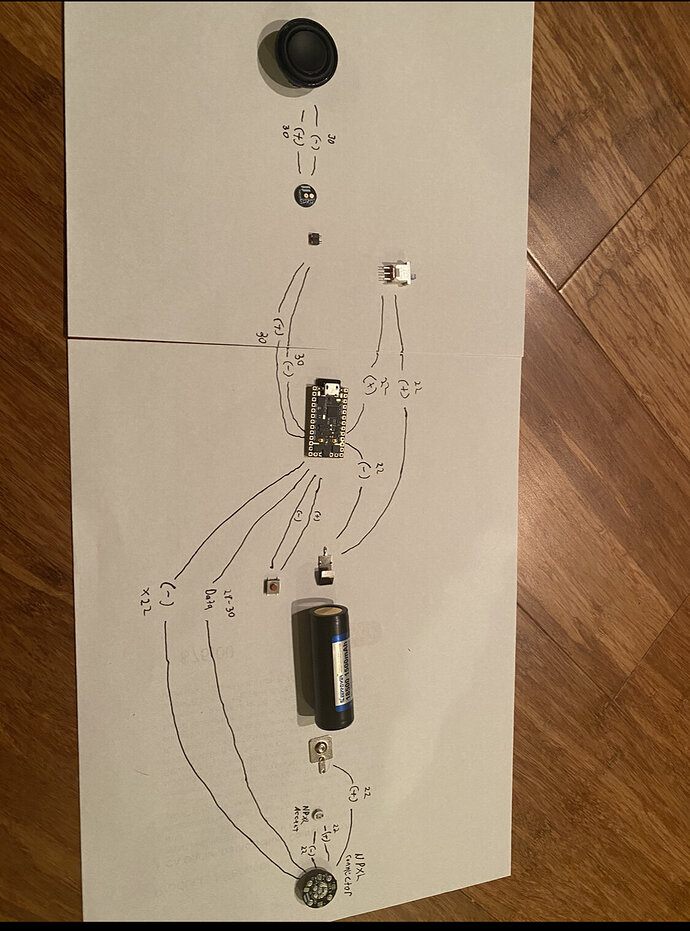First Time DIYer - Not tech savvy
My initial configuration included below, basically listing everything available that was included in my saber:
WS2811 / Neopixel (132 LEDs per the guide)
Illuminated PCB (16 LEDs)
Neopixel crystal chamber or accents (1 LED)
Momentary Button (just one)
Kill Switch
Battery (included by default)
Speaker (included by default)
I was advised by KR Sabers that I should take off the ‘16LEDs’ from the config if I’m just going to use V2 of the NPXL PCB setup, where the PCB mirrors the blade. Furthermore, I saw on YouTube other setups where they configured the blade but excluded the PCB… basically treating the PCB as the blade itself. All this considered, I re-did my config to only list what’s actually being connected to the board (and treating PCB as the ‘blade’):
WS2811 / Neopixel (132 LEDs)
Momentary Button
Kill Switch
Battery (default)
Speaker (default)
Regardless of the connection diagram it generates, my concern is what needs to be included in the config for sake of the coding it generates for the software. Can anyone assist with the correct config I should use?
On the hardware side, I drew out what I believe to be how I need to connect the wires for all the parts. Can this be reviewed to see if accurate? Appreciate any help: