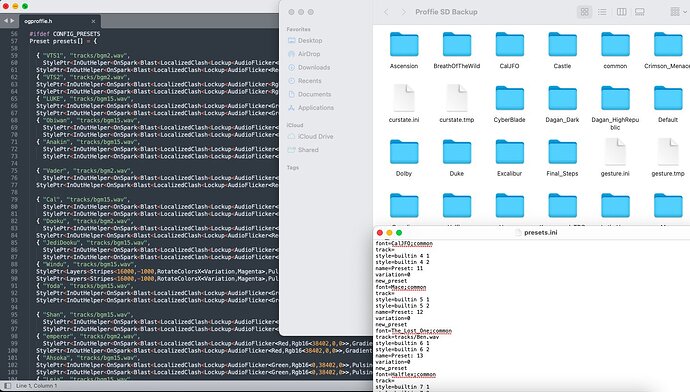Super newbie to Proffie (1st saber). I am currently wanting to update saber to OS 7.15 and add fett263 edit modes. However config file sent by installer and the SD card fonts dont match at all. The SD uses a preset.ini file that list builtin styles which also dont match the config file. By editing the config and updating the board I dont want to lose all the current fonts… or is this an error by the installer sending the wrong config? picture reference of the config sent to me (left) and the current SD font folders (right)
Just delete the presets.ini and tmp file.
Edit the config so the presets use the fonts on the SD card, like replace “VST1” with “Ascension;common”, “VST2” with “BreathOfTheWild;common” and so on.
Save the config.
Upload. (assuming you already have a copy of ProffieOS on your computer and the config file is in the config folder, You have installed Arduino, the Arduino-Proffieboard plugin, and the STM32BOOTLOADER driver already.)