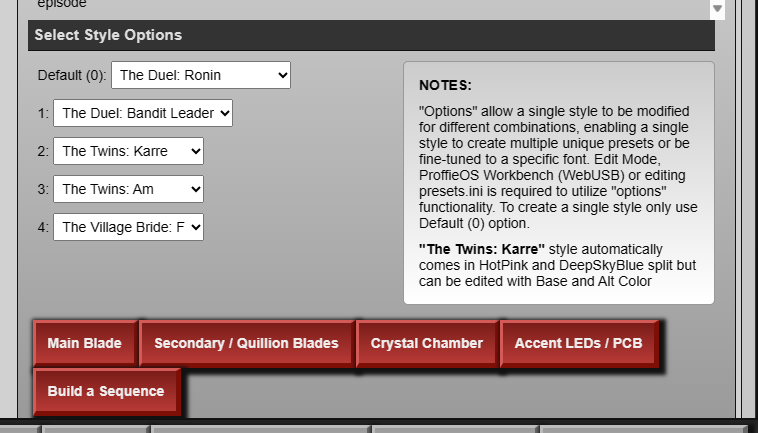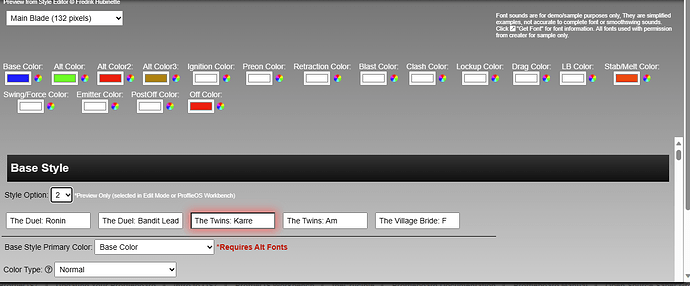It’s a few things, your BladeConfig was incomplete when you input it into the Config Tool, the tool would have prompted you with the below message.
Unable to parse BladeConfig, you may have errors or missing information. This may cause compilation errors if not corrected.
Well, these are those compilation errors 
There is a large block of text with an example and explanation of what your BladeConfig should look like right below where you input it. Without a complete BladeConfig the tool is unable to determine how your saber is wired so it doesn’t set up the Presets, etc. correctly.
In your case you are missing the closing “};”
You input:
BladeConfig blades[] = {
{ 0, WS281XBladePtr<130, bladePin, Color8::GRB, PowerPINS<bladePowerPin1, bladePowerPin2, bladePowerPin3> >(),
WS281XBladePtr<8, blade2Pin, Color8::GRB, PowerPINS<bladePowerPin4> >(),
SimpleBladePtr<CH1LED, CH2LED, NoLED, NoLED,bladePowerPin5, bladePowerPin6, -1, -1>(),
CONFIGARRAY(presets) },
but left off the “};” on the next line.
It should be:
BladeConfig blades[] = {
{ 0, WS281XBladePtr<130, bladePin, Color8::GRB, PowerPINS<bladePowerPin1, bladePowerPin2, bladePowerPin3> >(),
WS281XBladePtr<8, blade2Pin, Color8::GRB, PowerPINS<bladePowerPin4> >(),
SimpleBladePtr<CH1LED, CH2LED, NoLED, NoLED,bladePowerPin5, bladePowerPin6, -1, -1>(),
CONFIGARRAY(presets) },
};
Then the tool will know you actually have 3 blades wired so it will set your presets up with 3 styles each (in the order of the blades in BladeConfig).
Now if your saber doesn’t have 3 blades (any LEDs are counted as “blades”) then you may have the wrong config so I would reach out to your installer.
At any rate, as the prompt notes if you do not put the BladeConfig in correctly you will get compilation errors so you need to input the correct BladeConfig info to use the tool.