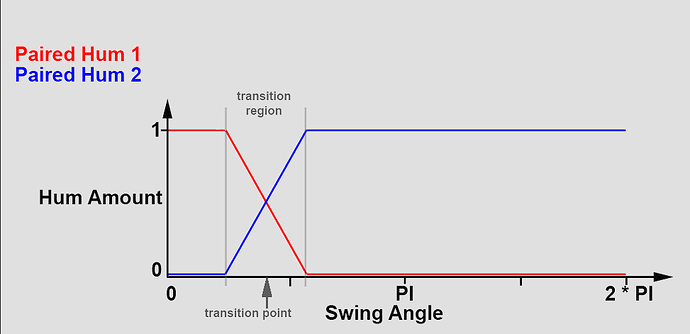HI all,
From what I’ve read in documentation I understand that two swingh/l files are picked randomly as pairs and are then blended with hum in a certain way. I believe the swingh/l files are also not always played from the start of the file and can continue from the last point it got to, really great stuff for immersion and keeping the swing sounds fresh and interesting.
I wondered if there was an option or method for playing a certain swingh/l file based on speed, acceleration, rotation etc.
I think I’m right in saying swng files work in this fashion, swinging on the lower side of the threshold could play swng1.wav for example, whereas swinging harder/faster results in progressive files being played, swng2, swng3 etc.
What I’d like to achieve is having a smoothswing that has a pitch relative to the travel speed of the saber, is that possible to do?
I’m just using swingh and swingl for the basis as that’s the folder where the smoothswing files reside.
If for example swingh1 was always blended with swingl1, it’d be easy to have a low frequency sound in swingh1.wav and swingl1.wav, a slightly higher frequency sound in swingh2.wav and swingl2.wav and a high frequency sound in swingh3.wav and swingl3.wav.
A slow swing blends swingh1.wav and swingl1.wav, medium swing swingh2.wav and swingl2.wav and a fast swing blends swingh3.wav and swingl3.wav.
I guess if you wanted to add fluidity to it you’d need to blend between swingh/l1,2 and 3.
On a “real lightsaber” starting a swing slowly and then speeding it up mid-swing would sound like a lower note transitioning to a higher note, so swingh/l1.wav would need to be blended with swingh/l2.wav.
I’m guessing this would be complex though as it seems the algorithm is currently designed to only switch swingh/l files when it thinks it’s safe to do so, something that would prevent a new swingh/l file being loaded mid-swing.
I might be making this far more complex than is necessary but I couldn’t see a way to achieve this currently, hypothetically would it be possible something for this kind of feature? If it doesn’t already exist in some capacity?
Really I’m thinking of ways that we can make sure the saber pitch is realistic under movement without having to carefully craft audio files that ascend and descend in pitch, because I don’t thin we can control which pairs are played so there’s no way to assign an ascending swing pair with a slow to fast saber swing and a descending swing pair to a faster swing that is slowing down.