Hello there fellow saber enthusiasts ![]() I just wanted to add a simplified short tutorial on how to get sa22c gestures on to your proffieboard and how to set it up
I just wanted to add a simplified short tutorial on how to get sa22c gestures on to your proffieboard and how to set it up ![]() because I did not grasp it fully when in tried it
because I did not grasp it fully when in tried it ![]()
![]() so if you have the same troubles I had here is a really simplified explanation
so if you have the same troubles I had here is a really simplified explanation ![]()
Download the file in
Then head to ProffieOs folder ![]() then the Props folder
then the Props folder ![]() replace the sa22c folder with the one you downloaded
replace the sa22c folder with the one you downloaded
then go to your config folder ![]() go to your config file
go to your config file ![]() paste in this text and modify it how ever you want that fits your needs
paste in this text and modify it how ever you want that fits your needs
#ifdef CONFIG_TOP
#include "proffieboard_v2_config.h"
#define NUM_BLADES 1
#define NUM_BUTTONS 1
#define VOLUME 1550
const unsigned int maxLedsPerStrip = 144;
#define CLASH_THRESHOLD_G 3.0
#define ENABLE_AUDIO
#define ENABLE_MOTION
#define ENABLE_WS2811
#define ENABLE_SD
#define ENABLE_SERIAL
#define COLOR_CHANGE_DIRECT
#define DISABLE_DIAGNOSTIC_COMMANDS
#define SA22C_STAB_ON
#define SA22C_THRUST_ON
#define SA22C_SWING_ON
#define Sa22C_SWING_ON_SPEED 250
#define SA22C_TWIST_ON
#define SA22C_TWIST_OFF
#define IDLE_OFF_TIME 60*5*1000
#define SAVE_STATE
#endif
Swing speed number can be modified or just delete that #define and ad the #define ON you like save changes you made to your config
![]() then upload it with adurino
then upload it with adurino ![]()
Easy Peasy Lemmon Squeezy
Have fun with your saber ![]()
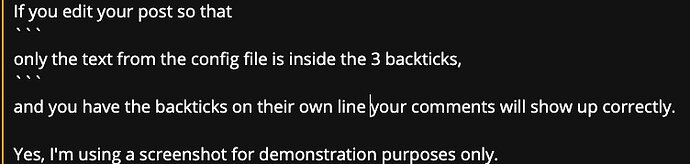
 and done hehe
and done hehe