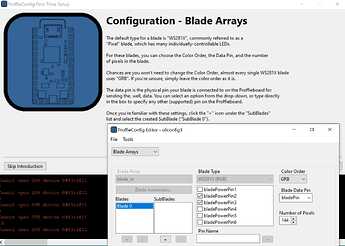Great ! Well, I will deal with it later after I am done running your first time config again.
So I was on this page but the Proffie config editor page was on top of ProffieConfig First Time Setup. After clicking the “+” of SubBlades, wanted to remove it but the “-” was greyed out. From there I just clicked here and there until something would happen. That page was just frustrating. I didn’t understand what SubBlades was or how to just add 3 more blades not that I knew what they were but since the Proffieboard V3 page told me I had 4, I try to have 4 in your program. Now I know I have 3 blades and blade 3 is 2 SubBlades. So I will do just that and get back in a bit.
Ok, I gotcha. Yeah, something I didn’t do a good job of explaining in the setup was that the walkthrough here isn’t to create a config, but rather to walk through the options.
If you want to actually create a config, (or better yet import the one you’ve created thus far), go ahead and skip the introduction and that’ll drop you into the “real” version of the app without any of the restrictions or any of that.
Apologies for not making that very clear and causing that confusion.
After skipping the introduction (there’s a button in the bottom left of the setup window if you can’t find it), when you go to “Add” a config, you can choose import config and select the file you’ve created. It might be significantly easier for you to just see what the actual config looks like rather than trying to have things explained in the Intro.
You’re correct here, but I want to clarify a bit (just in case):
You have 3 physical “blades”, however because one of them is setup as 2 SuBlades, whenever you go to add Blade Styles, you’ll have 4 blades you’ll want to add styles for, since each subblade still needs its own style.
Yes, now I know, I think I will stop with the walkthrough for now and add my config and start/continue from there. Also I remember from first time use, at the end I saved the config with one blade only just to test and I ran it through Arduino, at the end I got another error:
-o "C:\\Users\\Olivier\\AppData\\Local\\Temp\\arduino_build_481739\\preproc\\ctags_target_for_gcc_minus_e.cpp" In file included from C:\Users\Olivier\Desktop\LightSabers\Oli\ProffieOS_7.14\config\oliconfig2.h:54, from C:\Users\Olivier\Desktop\LightSabers\Oli\ProffieOS_7.14\ProffieOS_7.14.ino:625: C:\Users\Olivier\Desktop\LightSabers\Oli\ProffieOS_7.14\props\saber_fett263_buttons.h:747:2: error: #error ENABLE_ALL_EDIT_OPTIONS must be defined to enable FETT263_EDIT_MODE_MENU 747 | #error ENABLE_ALL_EDIT_OPTIONS must be defined to enable FETT263_EDIT_MODE_MENU | ^~~~~ Using library Wire at version 1.0 in folder: C:\Users\Olivier\AppData\Local\Arduino15\packages\proffieboard\hardware\stm32l4\3.6\libraries\Wire exit status 1 Error compiling for board Proffieboard V3.
plus a bunch of stuff before. This is just for your information as I will not be using that config. But if you want, I can post both the config and the full error msg ?
Now I will try to fix why Arduino is not “talking” to my Proffie.
Is the bit of the error that matters.
It means that if you’re using Edit Mode, you’ll need to add ENABLE_ALL_EDIT_OPTIONS to the “Custom Options” section of the editor. It’s my plan in the future to support prop options having required dependency settings so that things like this aren’t an issue, but for now you’ll want to do that like this:
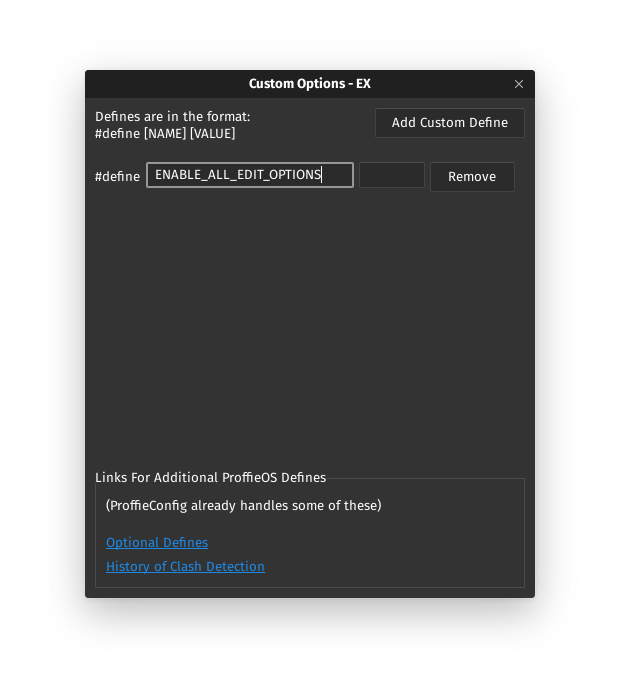
I have not tried sublime text (looks cool, however), I use Notepad++. It auto highlights text, comments, etc. based on program languages.
oh - and it’s FOSS
I used to have Notepad++ on my Windows XP PC. But I didn’t manage at the time to find it for Windows10 that is why I switched to Metapad. I will give sublime text a go because as you said “it looks cool”.
Sorry I don’t understand, what is FOSS ?
You’re never too young (or old) to learn vim ![]()
Free Open Source Software. Means all the source code is open and can be edited (and audited) by anyone. Just like ProffieOS and many (if not all?) of its surrounding tools. (Including ProffieConfig!)
Hopefully fixed now. (Presets → Preset and the comma issue fixed.)
Because I re-run your ProffieConfig programm, the upload worked.
Sketch uses 224792 bytes (44%) of program storage space. Maximum is 507904 bytes.
dfu-util 0.9
Copyright 2005-2009 Weston Schmidt, Harald Welte and OpenMoko Inc.
Copyright 2010-2016 Tormod Volden and Stefan Schmidt
This program is Free Software and has ABSOLUTELY NO WARRANTY
Please report bugs to http://sourceforge.net/p/dfu-util/tickets/
Opening DFU capable USB device...
ID 0483:df11
Run-time device DFU version 011a
Claiming USB DFU Interface...
Setting Alternate Setting #0 ...
Determining device status: state = dfuERROR, status = 10
dfuERROR, clearing status
Determining device status: state = dfuIDLE, status = 0
dfuIDLE, continuing
DFU mode device DFU version 011a
Device returned transfer size 2048
DfuSe interface name: "Internal Flash "
Downloading to address = 0x08000000, size = 224800
Download [=========================] 100% 224800 bytes
Download done.
File downloaded successfully
Transitioning to dfuMANIFEST state
And I can see the SD card in File Manager.
So thank you all.