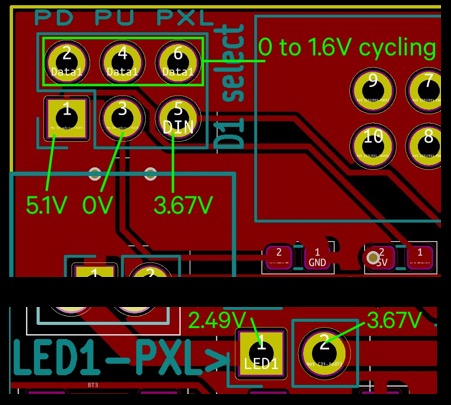Running test script: interpreting and learning.
So today I learned that if you have blades defined but not hooked up, you get a bunch of beeping and reports of a short on those pins. Also, button presses are shorts, so more “fail” beeps. Ok makes sense, that explains what happens there.
In the code, I found the the printout that says “Waiting for battery power” so now I know what the incrementing dots are from. Never see that message though because serial Monitor hasn’t initialized yet.
@profezzorn, could you explain what’s the meaning and cause of the printout
“ID IS WRONG (want 2.5 volts)!!!” please?