with the ST-LINKv2 usb thingo? sweet.
no, a TTL serial to USB thingo. like this
# CP2102 USB 2.0 to TTL
- basically alternative to USB if you like break off the connector or something silly

Hey Peeps,
I am trying to use my st linkv2 and can’t find the clips.
is this still a connection issue
[max-laptop bin]# ./openocd -f /home/maxb/.arduino15/packages/proffieboard/hardware/stm32l4/3.6/variants/STM32L433CC-ProffieboardV2/openocd_scripts/stm32l433cc_butterfly.cfg -c "program ./ProffieOS.ino.elf verify reset exit" -s /home/maxb/.arduino15/packages/proffieboard/hardware/stm32l4/3.6/tools/share/openocd/scripts/ -f /home/maxb/.arduino15/packages/proffieboard/hardware/stm32l4/3.6/tools/share/openocd/scripts/interface/stlink-v2.cfg
Open On-Chip Debugger 0.10.0-dev-00272-gf17dc4a (2016-10-10-15:18)
Licensed under GNU GPL v2
For bug reports, read
http://openocd.org/doc/doxygen/bugs.html
Info : The selected transport took over low-level target control. The results might differ compared to plain JTAG/SWD
adapter speed: 500 kHz
adapter_nsrst_delay: 100
none separate
none separate
Info : Unable to match requested speed 500 kHz, using 480 kHz
Info : Unable to match requested speed 500 kHz, using 480 kHz
Info : clock speed 480 kHz
Info : STLINK v2 JTAG v29 API v2 SWIM v7 VID 0x0483 PID 0x3748
Info : using stlink api v2
Info : Target voltage: 3.270698
Info : STM32L433.cpu: hardware has 6 breakpoints, 4 watchpoints
Info : Unable to match requested speed 500 kHz, using 480 kHz
Info : Unable to match requested speed 500 kHz, using 480 kHz
adapter speed: 480 kHz
STM32L433.cpu: target state: halted
target halted due to debug-request, current mode: Thread
xPSR: 0x01000000 pc: 0x08000040 msp: 0x2000c000
adapter speed: 4000 kHz
** Programming Started **
auto erase enabled
Info : Device id = 0x10016435
Info : STM32L4xx flash size is 256kb, base address is 0x8000000
Info : wait_status_busy, target_*_u32 : error : remote address 0x40022000
Error: erase time-out error sector 20
Error: failed erasing sectors 0 to 105
** Programming Failed **
shutdown command invoked
I don’t know.
It looked like it was working pretty good up until about this point.
It might be a power issue, a connection issue, or bad flash memory, not sure.
my board isn’t working, how to do I reset it to the previous known good?
There is no such thing, you just have to upload something that works to it.
I can’t upload it’s got a bad config so now my saber is a brick, awesome.
You should always be able to go into bootloader with BOOT+RESET.
yeah I tried that. I will try again. how do I do that with the st-link though?
Hmm, so st-link really is supposed to work regardless if whether you’re in bootloader mode or not. It’s debugger hardware, and unless you reconfigure the pins (which ProffieOS generally doesn’t) then it should still work. If you have reset hooked up to the st-link adapter, it should be able to reset the board and program it just fine. Having st-link be non-responsive is weird and unusual.
oh no,I’m using the swdio swclk and gnd, the rset isn’t used
do I need the rset and gnd?
You definitely need GND.
Reset is optional, but supposedly the chip can sometimes get stuck, and having a way to reset it means that programming can work every time. I don’t usually have it connected, but I mostly use the st-link for debugging, not programming.
I downloaded the stlink what address should I use to connect to it?
Wut?
To me stlink or st-link v2 is a piece of hardware.
What did you download?
https://archlinux.org/packages/extra/x86_64/stlink/
I have only used openocd. I don’t have any knowledge of this software, at least not yet.
I didn’t have the pin but I did have a bread board pin and the rset pin worked great.
Update on Manjaro Linux you can connect the proffieboard using this setup
rset, gnd, swclk and sdio
it’s working well and I got stgui to work I can connect to it. but unsure how to use it to flash the board.
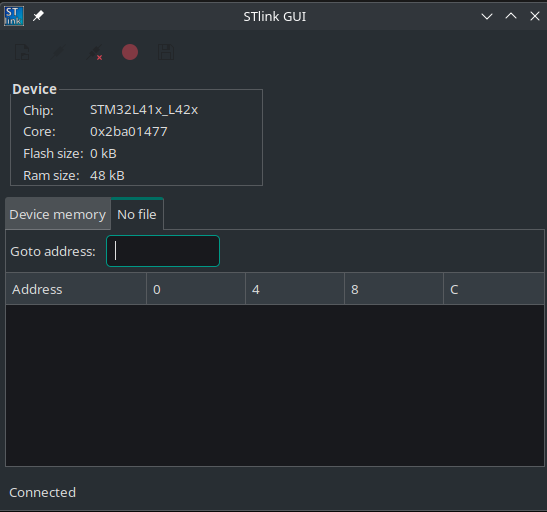
I’m gonna read up on how to use the proffieos.ino to flash the board but I don’t know how to use the scripts and I’m not sure if it is the open command is for the proffieos.ino.
st-link git hub shows that it supports binary and ihex as file types.
tutorial is here.
This should be coming in this week.
Which pins are required?
1pcs/lot USB 2.0 to UART TTL 6PIN Connector Module Serial Converter CP2102 1pcs/lot USB 2.0 to UART TTL 6PIN Connector Module Serial Converter CP2102 : Amazon.com.au: Computers
Just RX, TX and GND. (cross-connected, TX->RX)