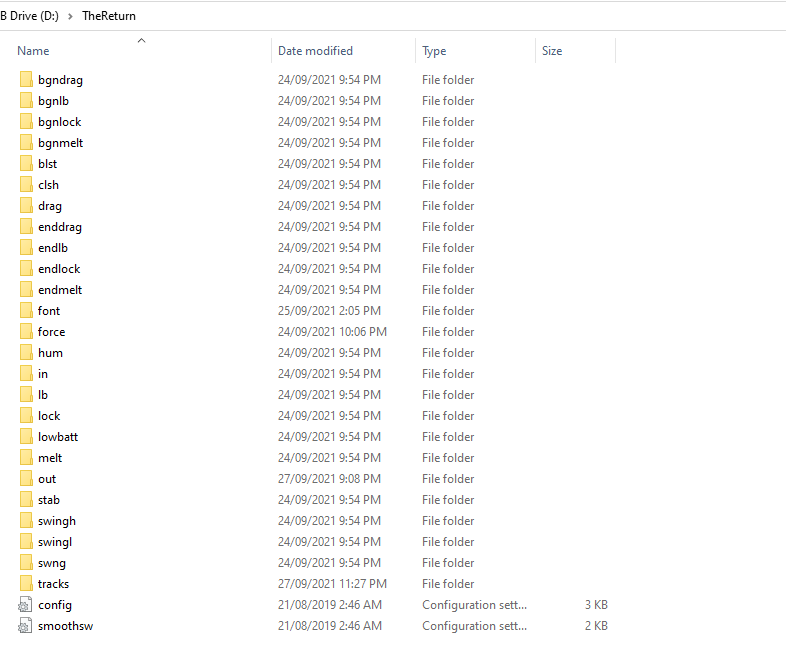I’m getting “error in font directory” when I boot up my saber and when I change fonts. All I have on the SD card is Kyberphonics The return and fett 263’s common folder. I have only added tracks and a push folder to the font folder. Any ideas?
Check none of your sounds are out of sequence or skipping numbers.
Example: blst01, blst02, blst03 not blst01, blst03, blst04
I checked every sound, and nothing skipped. Nothing had changed. I then swapped everything back to default, the same way I got it from both Fett263 and Kyberphonic. I still got the same message.
Apologies, I wrote that as if I was not talking to the guy I was writing about, completely slipped my mind XD
If it’s saying “error in font directory” on boot then it’s not something unique to OS6, it means there’s an error in the font directory. You can confirm by testing the font as-is using OS5.9. If the font works in OS5.9 (without changing it) then that’s really odd, if it still says “error in font directory” then there’s an error in the font directory and you just need to find it.
I believe you can try typing “effects” in Serial Monitor and it may print out which have an error but it’s been forever since I did so it may be a different command. But on boot there’s nothing unique to OS6 that would cause that error message that I can think of, so rule out the font having an error by trying it on OS5.9 first, then we’ll go from there.
I had a similar issue make sure that you don’t have any fontname01(copy).wav I had accidentally copied files to my sd card and instead of overwritting it had renamed all the files. delete the copies from the sd card.
was this in reference to using the alpha testing of os6?
Try the “effects” command in the serial monitor. It will tell you which effect has a problem.
I think “effects” is restricted if you have #define DISABLE_DIAGNOSTIC_COMMANDS in your config. Check that if you just get “Whut??” in serial monitor.
I have this mostly working as is right now. USBD_Connected works 66% - good while still connected from upload and responds to disconnection. But when re-plugging USB, while the OLED responds by stopping idle.bmp, the SD doesn’t mount. That might just be my computer? So some other testers might be helpful.
Also the idle.bmp is alternating each loop with battery meter and repeats.
I’m not sure what happens if ProffieOS is not fast enough to react when USB is plugged in. The computer might decide that the drive busy before ProffieOS gets around to unmount the SD card.
Ideally, the computer will try again later and everything will just work out, but I’m not sure if that’s actually what happens or not.
Maybe I’ll try playing with this, although what does the delay protect from?
I also have a PC and a virtual machine I can test with tomorrow, but in the meanwhile, anybody with a Windows machine and an OLED care to take a crack testing this?
This is an odd one, but I’ve been testing OS6 with @Fett263 to help with his 1 button merge into his prop file. On two different sabers, I’ve seen some very strange behaviour:
When connected to USB, sometimes after plugging the connector, the saber will randomly lose all motion. Clash, swing and hum don’t play and no gestures work. There are no errors in the log when viewing the serial monitor: it just doesn’t register any movement or acceleration, and cutting power to the saber ‘fixes’ the problem until the next random occurrence.
I am failure sure the issue is confined to times when the saber is connected via USB, but I can’t say for sure until I do more testing.
Edit to add:
Flashing back to 5.9 seems to solve the problem.
The sabers are both proffieboard v2 boards but from different sources: one is an Artekit and the other is a LGT board. I’ve checked wiring on both and see no evidence of solder bridges or wire strands grounding out. Neither board overheats or shows any sign of physical issues.
sorry dude, no oled and linux based.
Some parts of the motion code has been rewritten in OS6, so it’s not entirely surprising if something doesn’t work.
Now for the questions:
- I don’t suppose you see “motion disable” messages in the serial monitor?
- Does an “on” command make it work again?
- Do you have anything else on the i2c bus? (say an oled display?)
- Does this happen while the saber is ignited, or when it is off?
- If you post your config, I can try to see if I experience the same problem with it.
Finally; Unless a solution is found by tomorrow, I will try adding some debugging commands that dump some i2c state. If none of the other things above helps, maybe that will tell us something.
- no ‘Motion Disable’ or other error messages of any kind
- haven’t tried that, once I see the error again I’ll try
- Nothing. Both sabers are simple installs
- It seems to happen when the saber is off, because it crops up when switching between presets, not while the saber is ignited
Config attachedmhs_1btn.h (127.6 KB)
Ok, I’ve improved the “i2cstate” command a bit.
You’ll need ENABLE_DEVELOPER_COMMANDS to be able to use it though.
Once it ends up in this weird state, run “i2cstate” in the serial monitor, and it should tell some things about what’s going on.
When this happens, how are you actually switching presets? (Or does it matter?)
(I’m particularly curious if I should expect it when doing “n” in the serial monitor, or just when using buttons to do it.)
Oh, please also run the “top” command to see what it says.
I’m using 3.6 Experimental for the plugin.
As is the usual with these kinds of things: had the problem occur four times in a night before I posted, now it hasn’t happened at all.
If we can’t reproduce the problem anymore, we’ll have to revisit it if it pops up again.
Maybe when we go to BETA, we’ll get more users and more reports.