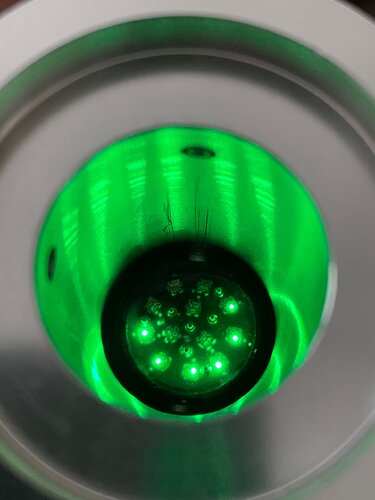Can you just reorder the 2nd config to match then?
Coming out of a config with only one blade.
Looking to put the single style back in for main blade just like it was in single blade config, but now in a 3 blade config. Then, when blade out, have that style on accents instead with saved edits applied.
Sorry, hard to put in words.
It’s all for this guy above.
I meant swap the order in BladeConfig so the presets.ini would match so the 1st style in the main config is used as the 1st style in the alternate config. Then you can just copy the presets.ini from one to the other.
ahhh. Nice.
Thanks all.
Are you saying that it should be as written below?
Preset bladein [] = {
........
main blade - style that's been edited and saved to presets.ini
accents - Black
chamber - Black
};
Preset noblade [] = {
........
accents - style that's been edited and saved to presets.ini
main blade - Black
chamber - Black
};
One other question is why in my current BladeConfig are 6/12 LEDs in the hilt lighting up with the same color as the blade style for the blade? In addition, when plugging the neo blade in, it illuminates as expected. Somehow in my current config, the chamber do anything, but the main and in-hilt match.
One thing at a time.
No, instead of moving the style around, the answer to your question: how to easily get the same main blade style that has edits to the hilt LEDs and managing 2 presets.ini is to swap the blade order in the blades array for when no blade, putting the hilt LEDs blade where the main blade was. like this:
BladeConfig blades[] = {
{ 0, WS281XBladePtr<108, bladePin, Color8::GRB, PowerPINS<bladePowerPin1, bladePowerPin2, bladePowerPin3> >(),
WS281XBladePtr<8, blade2Pin, Color8::GRB, PowerPINS<bladePowerPin4> >(),
SimpleBladePtr<CH1LED, CH2LED, NoLED, NoLED,bladePowerPin5, bladePowerPin6, -1, -1>(),
CONFIGARRAY(bladein), "00_bladeinSave"},
{ 200000, SimpleBladePtr<CH1LED, CH2LED, NoLED, NoLED,bladePowerPin5, bladePowerPin6, -1, -1>(),
WS281XBladePtr<8, blade2Pin, Color8::GRB, PowerPINS<bladePowerPin4> >(),
WS281XBladePtr<108, bladePin, Color8::GRB, PowerPINS<bladePowerPin1, bladePowerPin2, bladePowerPin3> >(),
CONFIGARRAY(no_blade), "01_nobladeSave"},
};
Although I’m not really sure what you expect to see on 2 single color basic LEDs with that big fancy style.
Because you don’t have a blade defined for those LEDs in the BladeConfig. They are just floating there receiving NULL data and are showing gibberish.
Your main blade is the only blade you DO have defined, so it should behave as expected.
The chamber and hilt LEDs are not being told what to do, so they could do anything from not light up, to blink randomly, pretend to partially be the main blade - it’s all nonsense and can be ignored.
When you tell the board there are LEDs hooked up to it, it will drive them accordingly.
Thanks again. I get why you say, “gibberish”, and so we can move beyond that for now.
I’ll give this a shot in a few and report back.
Thank you for your help thus far. Unfortunately, I tried this and I still get the in-hilt LEDs to light up when no blade is in. (switched the order so I can test the in-hilt LED responsiveness given the “gibberish” was still lighting the in-hilt LEDs with no blade before we made any changes)
When blade is in, Neopixel blade acts as expected, and I obviously cannot see whether the in-hilt LEDs have turned off.
looks like you have the same scenario for both blade in and noblade.
switch the blades in BladeConfig for noblade so the position s 1, 2, 3 are 2,3,1 or whatever corresponding order you want the styles to line up with the blades.
I’m testing the in-hilt LEDs. Remember the gibberish causing the in-hilt LEDs to always be on? I needed a way to decipher if our changes were affecting the in-hilt LEDs. To that end, I made it black to turn off the in-hilt LEDs to no avail.
Can you post a pic of what these InHilts are compared to “behind chassis” ?
Are you talking about a hilt-side blade PCB with LEDs? Like a NPXL emitter PCB?
Yes, I can post a pic, but also, yes, I am talking about hilt-side PCB with LEDs. Almost exactly like the NPXL emitter PCB.
and it had 8 LEDs?
This is what I meant by swapping blades in the BladeConfig
3 blades with Blade ID to change states
3 blades with Blade ID to change states
That said, I think it’s all a lot of unorthodox work for what doesn’t really matter.
You could just as easily use the same blade style for both blades in both sections and it would work fine.
No reason the emitter can’t be on while there’s a blade in, unless you’re concerned about heat.
That would even rule out needing blade detect even being used.
You could just do this:
3 blades, no BladeID just duplicate style for emitter.
In which case you might as well have it wired in parallel with the main blade and just have 2 blades.
- Emitter+main blade
- simple LEDs
(assuming those are your “behind chassis” ones)
I think, based on what you said earlier, the 8 LEDs is the behind chassis. I think the Simple LEDs are the PCB LEDs (12). I switched them in the BladeConfig initially, then realized that wouldn’t indicate anything since the in-hilt LEDs were illuminating and matching style color prior to us touching a thing. So, I figured I’d make that black just to test.
In any case, are you saying that we essentially can even use the behind chassis if we want to triplicate the styles in the same mechanism by replacing the “black” style lines with another copy of the same above it? I am not “concerned” about heat, but just wanted to “do the right thing” and configure things according to best practice.
Yes same style across the board would be same look on all LEDs.
I think an issue is that your third blade, the one that is SimpleBladePtr<CH1LED, CH2LED,............ is not for addressable "neo"pixel LEDs. That blade is for like 2 standard single color 3mm LEDs like would go in a control box for blinking arrows or small accent LEDs or an illuminated button etc…
This is why I asked for a picture.
Given what you’re saying, could it be wired in such a way that it’s two halves (6 LEDs each) and I’m only getting one half to illuminate?
In any case, here are a couple of pics down-hilt.
Try increasing your blade number from 8 to like 15 see if they all light.
I’ve seen some other Chinese PCBs with only four LEDs but only 2 lit and it required a blade number of 6 to light up. It makes no sense but give it a shot.
Will do. Thanks for your ongoing support. I’ll get back to this config, as I am diving into another now. In any case, I’ll report back one way or the other once I get back into it.
MTFBWY