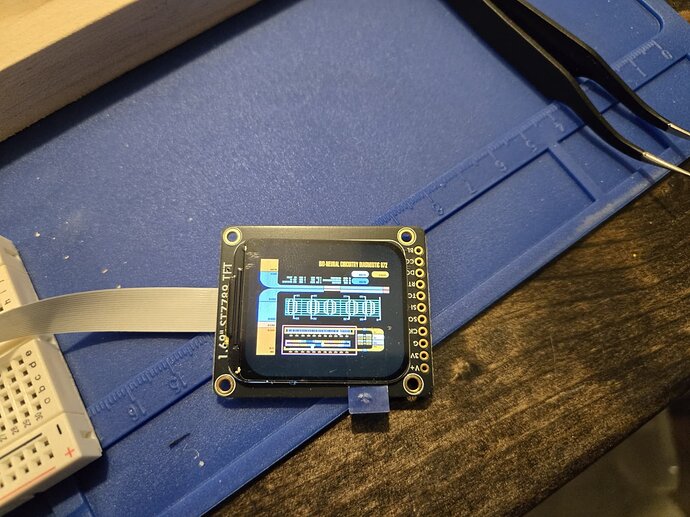Not entirely sure, but I don’t think so.
ok, 4.2 did install.
Back to the repeating Motion chip ... Motion chip timeout, trying auto-reboot of motion chip!
displaystate
returns:
to_send: 0
PCLK1: 40000000 PCLK2: 40000000
frame = 0 rownum_ = 0 next state: 502 buffered rows: 1
*** Layer 0 ***
STOP File:
play time: 51355ms POS: 0 EOF: 1 KBPS: 0.00 Bufsize: 0 next state: -2
frame drop fps:
*** Layer 1 ***
show /tng/280x240/biocircuitry.pqf
returns
Showing /tng/280x240/biocircuitry.pqf
It does try to show something, but the screen is all garbled and the motion chip error stops. Looks like it crashed.
I have USB type set to Serial + Mass storage + WebUSB. The file biocircuitry.pqf is 5290kb.
Can you send me the file?
I’ll give it a try.
I pm’d you a link.
I was finally able to update the proffie arduino plugin(4.6), in order to eliminate that variable. I am still having some issues, although the motion chip error seems to be gone.
I tried displaystate and got:
to_send: 0
PCLK1: 40000000 PCLK2: 40000000
frame = 0 rownum_ = 0 next state: 502 buffered rows: 1
*** Layer 0 ***
STOP File:
play time: 18407ms POS: 0 EOF: 1 KBPS: 0.00 Bufsize: 0 next state: -2
frame drop fps:
*** Layer 1 ***
STOP File:
play time: 18408ms POS: 0 EOF: 1 KBPS: 0.00 Bufsize: 0 next state: -2
frame drop fps:
*** Layer 2 ***
I tried show /tng/280x240/biocircuitry.pqf, and got a garbled screen, but it seems to be animated.
So, it seems to be workingish, but doesn’t show an animation upon boot up, or at all, unless its called. Then the animation is scrambled.
Could it be resolution? I ran dpqoi on it and the images are 280x205. the display is technically listed as 240x280, could it be trying to display sideways and not fitting?
pqoi should be able to display images/video which is smaller than the screen, but it is not able to handle images which are larger than the screen. Rotating the screen is possible, but has to be done at the startup stage, and a 280x205 screen is different from a 205x280 screen.
So yes, it could totally be doing things sideways and not fitting. (It really ought to spit out an error if you try to use a video or image that is too big, I’m going to check/fix that.)
As for not showing the boot screen, what does the “effects” command say?
Finally: It sounds like this is working better with 4.6 than with 3.6, is that correct?
Looks like it already prints out an error if the file is too tall or too wide:
effects returns:
Found vmend.wav files: one unnumbered file in common
Found vmbegin.wav files: one unnumbered file in common
Found mnum.wav files: 1-20 in subdirs in common
Found font.wav files: one unnumbered file in tng
Found hum.wav files: one unnumbered file in tng
Found boot.wav files: one unnumbered file in tng
Done listing effects.
Not sure I ever tried 3.6. I could if you need more info. but 4.6 is giving better results than 4.2.
Did you get a chance to look at the files? Likely the pqf is the wrong resolution.
I will go look, maybe I missed it. I am doing the pqf on a linux laptop. everything else on a windows desktop. ![]()
It could also be that I have messed up something related to this display.
I’ve been meaning to try it myself for a while, it’s probably time…
It’s not showing your boot.scr file.
Where did you put it?
it is in the folder \tng\280x240\280x240_boot.scr
I remade the pqf with a smaller resolution. It is now 240x176. I didn’t see any errors (but is smaller).
When I type show /tng/280x240/biocircuitry.pqf I still get a garbled screen, but it appears to be animated.
I think it should be \tng\280x2480\boot.scr
(If there is an instruction somewhere I need to update, please let me know.)
ok, I tried that, no difference. Nothing shown on boot, show ... just shows a garble image.
instructions look ok, not sure where I got the file name.
Did it show up in effects ?
Found 280x240/idle.scr files: one unnumbered file in tng
Found 280x240/on.scr files: one unnumbered file in tng
Found 280x240/font.scr files: one unnumbered file in tng
Found 280x240/boot.scr files: one unnumbered file in tng
Found vmend.wav files: one unnumbered file in common
Found vmbegin.wav files: one unnumbered file in common
Found mnum.wav files: 1-20 in subdirs in common
Found font.wav files: one unnumbered file in tng
Found hum.wav files: one unnumbered file in tng
Found boot.wav files: one unnumbered file in tng
Done listing effects.
Yes, looks like it found the files. Nothing on the display.
Well, it’s a step in the right direction at least. ![]()
If it’s any consolation, I get garble too.
Hopefully I’ll have a solution soon.
Try it now. (with the latest changes from github)
I think I found where I got the names…
edit: Not sure how I got to that page, however. The master is correct.